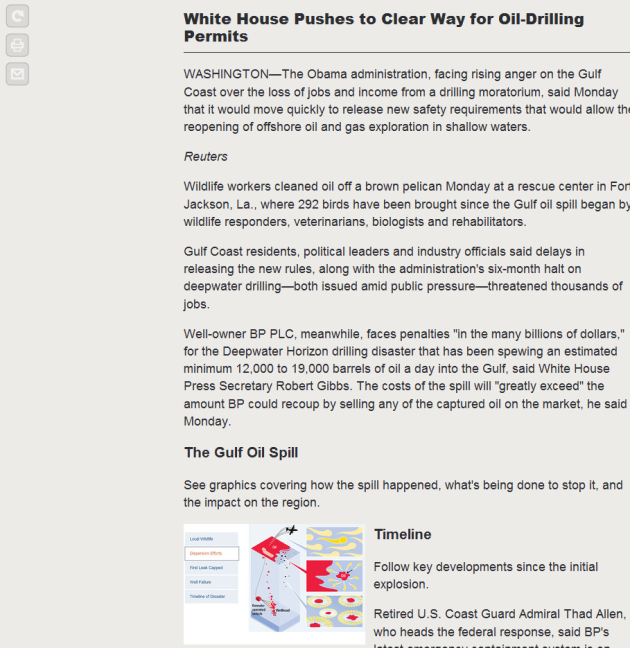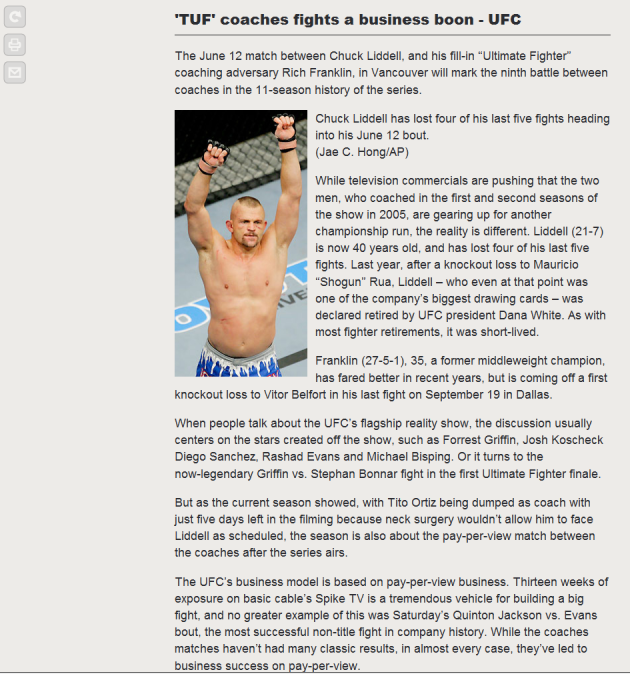Aside from the usual under-the-hood improvements, Safari 5 ships with a new feature called Safari Reader (seen above). The concept is simple enough: you’re reading text on a Web site but don’t want to be distracted by terrible page layouts and extraordinarily annoying animated advertisements. You activate Reader, then the browser isolates the text and applies a far more readable formatting to said text. The result is much cleaner text, and text that doesn’t destroy your eyes. The best part is that you don’t need the new Safari to replicate the same functionality. I speak, of course, about Readablity.
Readability, created by the good folks at Arc90, works just as simply as Safari Reader. You go to the Web site, configure the way you want the text to look, then drag the little bookmarlet to your browser’s bookmark bar. Then, when you want a site’s text to be extra readable, you click the bookmarklet. Then magic happens, then you have your readable text.
Here’s a few example shots:
Note that any text fuzziness seen in the above screenshots here can be attributed to scaling and format conversion on my end.
Cult of Mac rightly points out that Web site owners may not be the biggest fans of Readability or the new Safari Reader because, well, all their precious ads are hidden away. But that’s a problem for another day. Right now, just sit back and back in the glory of honest-to-goodness readable text.
(Speaking of Safari, when is Apple going to update that dreadful user interface? Boy do I dislike the way Safari looks! I realize that your mileage may vary, but I just do not like it at all, thank you very much.)