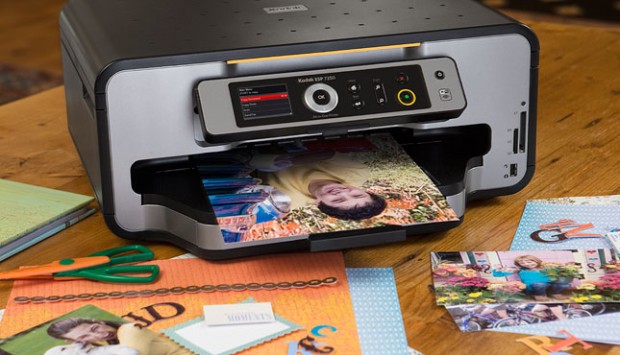 Scrapbookin’ and it feels so good
Scrapbookin’ and it feels so good
Short Version: Kodak knows how to make low-cost printers with plenty of great features. The 7250 is no exception.
Features:
- 802.11n wireless and Ethernet
- LCD display
- 32ppm black and wite, 30ppm color
- Wireless printing from iPhone, Blackberry
- MSRP: $199
Pros:
- Great networking features
- Compact
- Duplexing
Cons:
- UI a bit hard to follow
- Low-resolution LCD
- Small paper trays
There are few things are boring as printers. Perhaps you could think of a few things – maybe C-SPAN or modern dance – but if you’re looking for a printer you’re probably going to go to the store, pick the cheapest thing you see, and plug it in, and start printing. The less attention paid the better.
Well, not all all-in-one printers are created equal. While most of them work just fine out of the box, it’s the little differences that make a big difference. The 7250 has a few of those little features.
First, it has 802.11n networking. Not amazing in itself, but it’s nice to have. You also have an Ethernet port as well as a PictBridge support. Most important, however, is iPhone and Blackberry wireless printing, a surprising addition that is actually quite useful.
The cost of ink is also excellent for this printer. At $9.99 for black and white and $17.99 for color is pretty great. The print outs weren’t absolutely stellar but they were sufficiently sharp and crisp with a fresh ink cartridge.
Duplexing is also included, which is a great addition. The scanner/copier is also quite intelligent, splitting separate scanned documents into separate files even during the same scan job.
A few little extras I liked? Built-in templates for to-do lists, graph paper, and the like as well as quick color and black and white copies.
Bottom Line
Kodak tried stuff a lot of power into a small package. It’s an impressive printer but they did cut corners on the resolution of the 2.4-inch LCD. As I mentioned before, I’ve seen sharper prints from other, more expensive printers, but if you’re looking for something that’s inexpensive, you’re going to do just fine with this thing.