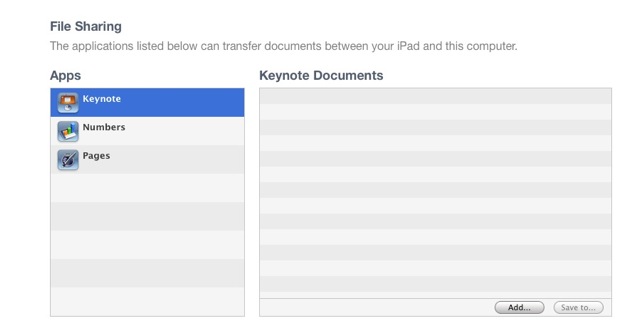
I did a quick exploration of the syncing and sharing features for the iPad and found them slightly confusing but, ultimately, robust. Here are a few issues/findings I think you’ll be interested in:
No PDF support – You can drag ePub files over to your iPad and they will appear in the reader. However, you will need to convert all other formats. You can convert almost any format using Calibre, though, so fret not.
iWork, Microsoft Office and email play well together – If you email yourself a Word doc, you can open it in Pages. This is excellent.
Kindle Reader works great on the iPad – As I said, you only want an ereader and already have a Kindle, you’re not missing much. But if you have used the Kindle store in the past, the new app works wonderfully.
Wireless apps like Bump work – Most of the stuff you can do with the iPod Touch you can do with the iPap.
Desktop document sync is a bit wonky – To get iWork documents onto your iPad you need to “import” them in iTunes. There’s no drag and drop. You can also just email them to yourself.
Screenshot works just like on the iPhone – Hit power and Home to take a quick screenshot. Useful if you want to keep a map or web page but don’t want to worry about Wi-Fi.
Don’t go nuts with the resolution – The iPad can’t support video past 720p. Downconvert HD video with Handbrake
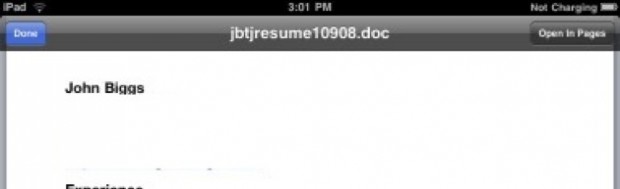
In email
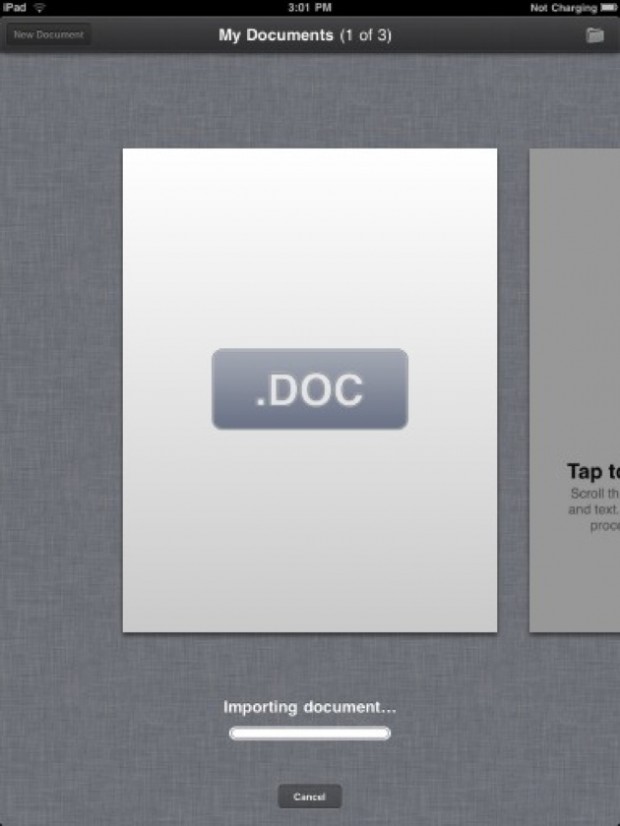
Importing
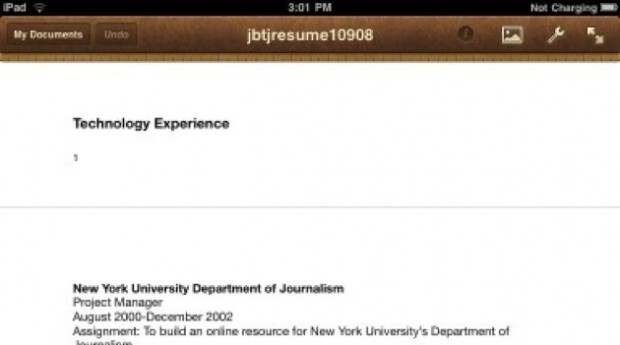
In Pages
Giz has a great list of tricks as well.