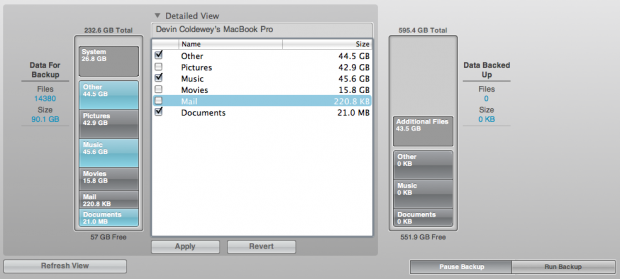Short version: The drive performs as well as any other, and the e-ink display is handy. It’s up to you to judge whether it’s worth the extra cost.
Features:
- E-ink display shows custom label, free space
- USB 2.0 or Firewire 800 interface
- Included Smartware backup software
- On-drive encryption
- MSRP: $150/320GB, $180/500GB, $200/640GB
Pros:
- Bus-powered
- E-ink display is handy and works great
- Interface and drive are as speedy as expected
Cons:
- Slightly ‘spensive
Full review:

We’ll keep this one short: the main feature being reviewed here is the e-ink display on this thing, and I may as well just tell you that it works great. I can’t make a call for you on whether it’s worth the slight, but noticeable, premium, but you can rest assured that it’s useful and works well.
The drive is very straightforward, as drives should be, and has both a USB 2.0 interface and a FireWire 800 one. I conducted an informal test of drive speeds by copying files totaling ~1GB on and off the drive, and these were the results:
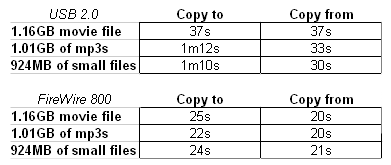
As you can see, USB 2.0 copies at the expected 20-30MB/s, though multiple small files to the drive does tend to bog it down, as is often the case. FireWire 800 didn’t trip at all, providing a constant 40-50MB/s. The drive comes with nice little short, white cables for both USB and FireWire 800, and thoughtfully includes a FireWire 800 to 400 adapter.
The SmartWare software loads as a virtual disc when the drive is mounted. While I would rather it simply mounted two partitions, like LaCie does, but it didn’t bother me much. You can turn off the VCD but it’ll keep a menu bar or task bar element there for access.
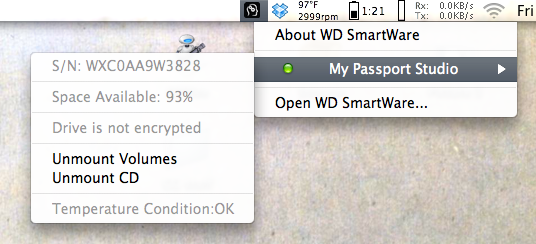
You may have seen the software before, and maybe not; it’s straightforward and backing up is simple and customizable, letting you choose which types of files to back up. It maps your entire drive every time you start it up, which is kind of annoying, but at least you know its information won’t be out of date.
Of course you can also lock the drive; it’s provided with 256-bit encryption accessible through a password program that launches from the virtual CD. Or you can turn it off and it’ll load up instantly.
The SmartWare software is also where you customize the e-ink label. You can put up to 12 characters, anything that fits on a 13-segment display. So no hearts or stars, sorry. If you’ve got the money to get a few of these, this is a great way of keeping track of his and hers, or which is audio backup and which is video backup, that sort of thing. I mean, you can always label a drive with a bit of masking tape and a sharpie, but this is more official, and looks cooler.
Conclusion
The price is a lot to ask if you’re looking for a lot of plain storage: 30 cents/GB for the 640GB version, and you can get drives for as little as 10 cents/GB. But if you want for something sleek and portable, and the e-ink appeals to you, this drive should serve you just fine.