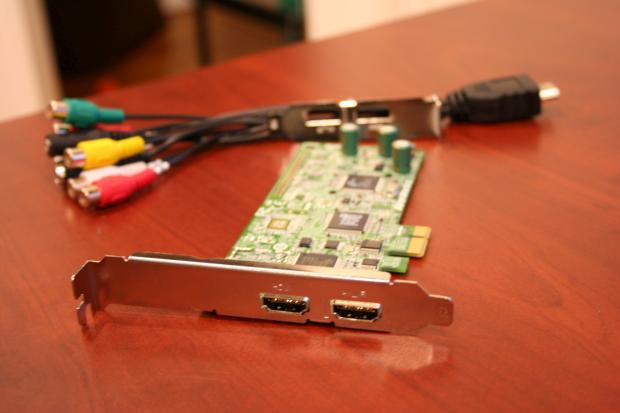
Short Version: The AVerMedia MTVHDDVRR is a PCI Express video capture card with HDMI, component, S-Video, and composite inputs. The card retails for around $100 (you can find it for close to $90 online) and is capable of capturing up to 1080i video.
Features:
- PCI Express video capture card
- HDMI, Component, S-Video, Composite inputs
- Records up to 1080i resolution in MPEG-2 format, also records H.264 and iPod formats
- Includes low profile bracket and 10-in-1 input cable, plus on-card HDMI input
Pros:
- Easy installation
- Good recording quality
- Relatively inexpensive
Cons:
- Included media center software looks like it’s from 1999
- No 1080p recording
- HDMI connection is wildly unpredictable
Review:
The AVerMedia AVerTV HD DVR video capture card (model number MTVHDDVRR) is for people who want to digitize footage of some type. Be it old VHS movies or camcorder tapes, video game console gameplay, or grabbing shows off of a DVR, the card handles most recording tasks pretty well.
Setup is easy, provided you’ve cracked open a desktop and installed something before. The card face has two slots; one’s an HDMI port and the other is used for the included 10-in-1 AV cable that’s got component, S-video, and composite connectors. You can plug a bunch of different sources in at the same time and then switch between them using AVer MediaCenter.

The included AVer MediaCenter looks and feels like very early DVR software. It’s got TV, Video, Audio, and Photo functions but you’ll just use the TV function to record stuff. The video player, audio player, and photo viewer are just fluff.
Recording works well over anything but HDMI, which was a total crapshoot depending upon which device was hooked up. My Comcast DVR box caused the software to crash every time without fail (see photo below), my Xbox 360 would sometimes only record the sound but no picture, and a Gateway notebook with HDMI output worked fine every time. For reference, I’m running Windows 7 Home Premium 64-bit, the latest 64-bit Beta drivers for the card, and latest AVer Media Center software. I used the latest stable, non-Beta version of the card’s drivers for a while, too, and experienced similar results.
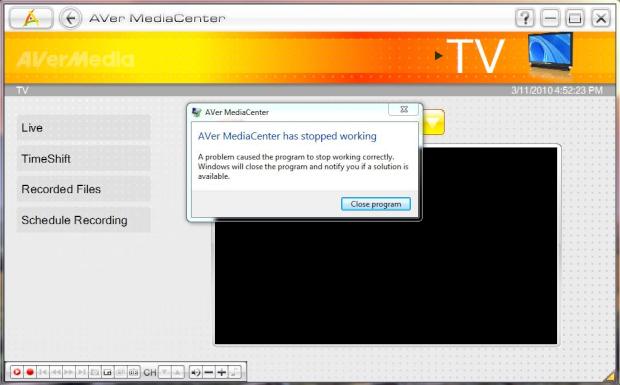
Anything hooked up via component, composite, or S-video recorded just fine without any problems. So it’s likely an issue with HDMI’s digital handshake and could also have something to do with the whole copy protection thing (HDCP). After a while, I just stopped trying to hook things up via HDMI. Here’s a video of HDMI video capture that actually worked—a Gateway notebook playing a 720p video recorded at 720p by the card.
Download the full-size original MPEG-2 file…
Your format options for capturing HD video are MPEG-2 and… well, that’s it. You’ve also got H.264 and “iPod” settings but they max out at 720×480. The maximum HD resolution is 1080i, so plan accordingly.
Conclusion:
I can’t broadly recommend this product due to how poorly the included software handles HDMI connections, but if you’re patient enough to wait for AVerMedia to get all the kinks worked out and you’re content to only use the component, composite, and S-video connections, then you’ll find everything to work relatively well aside from the HDMI input. On the whole, though, there are more stable options out there right now.
AVerTV HD DVR [AVerMedia-USA.com]