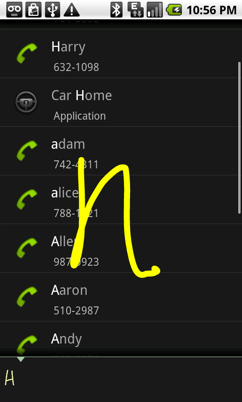 Android users have a new way to search their phones today, and it’s pretty damn cool. Google has just released a new application called Gesture Search that lets you search your phone’s contacts, bookmarks, applications, and music simply by scribbling out letters with your finger. No hunting and pecking — you just draw out each letter as if you’re finger painting. The new application is currently only available for devices running Eclair (Android 2.0, which is currently only found on the Nexus One and Verizon Droid).
Android users have a new way to search their phones today, and it’s pretty damn cool. Google has just released a new application called Gesture Search that lets you search your phone’s contacts, bookmarks, applications, and music simply by scribbling out letters with your finger. No hunting and pecking — you just draw out each letter as if you’re finger painting. The new application is currently only available for devices running Eclair (Android 2.0, which is currently only found on the Nexus One and Verizon Droid).
Using Gesture Search is quite simple. First, you boot up the Gesture Search application, which you need to download from Android Market. After installing it, your phone will prompt you to ask if you want to add the application to your home screen (which you’ll probably want to do if you intend to use it with any frequency). Tap the application, and you’ll see a black screen, where you’re supposed to start drawing the first few letters of your query. As you complete each letter, the application will refine your results. If you mess up, you can delete the last letter by drawing a horizontal line to the left (you can delete the entire word by swiping to the right).
I’ve been playing with the new application, and the character recognition seems to work pretty well. It’s still too early to tell how useful this will be on a day-to-day basis, but it has potential. For one, it’s great for people who don’t like having to flick through long lists or use the phone’s integrated keyboard. And because everyone knows how to draw these letters by heart, it makes for a good way to search when you can’t keep your eyes on your phone (don’t take this as a recommendation to use it while driving, though — that’s never safe).