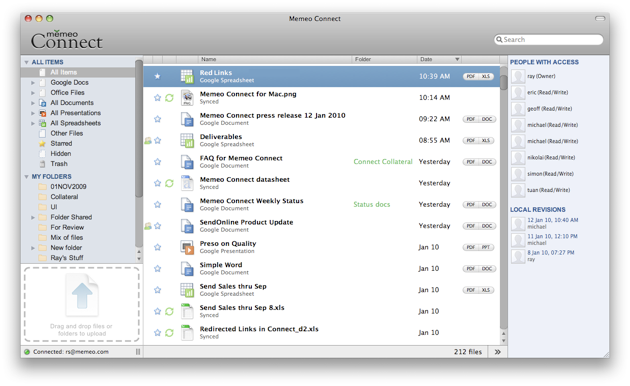Last week, Google announced a new feature for Google Docs that may be the closest thing to the fabled GDrive that we may ever get: the ability to upload and store any kind of file to your Google Docs account. This is a big deal, because it allows you to use Google as a storage service for the first time. But Google only went half way — they let you store the documents, but they didn’t actually build any desktop clients to help you sync them. For that, Google teamed with a handful of third parties. Today sees the launch of the most interesting of those: a desktop syncing client called Memeo Connect that lets you manage your Google Docs account from your desktop, giving you offline access to your Google Docs and making it easy to sync your files across multiple computers.
Last week, Google announced a new feature for Google Docs that may be the closest thing to the fabled GDrive that we may ever get: the ability to upload and store any kind of file to your Google Docs account. This is a big deal, because it allows you to use Google as a storage service for the first time. But Google only went half way — they let you store the documents, but they didn’t actually build any desktop clients to help you sync them. For that, Google teamed with a handful of third parties. Today sees the launch of the most interesting of those: a desktop syncing client called Memeo Connect that lets you manage your Google Docs account from your desktop, giving you offline access to your Google Docs and making it easy to sync your files across multiple computers.
Most people probably aren’t very familiar with Memeo, but there’s a good chance you’ve come across one of their products at some point — the company makes the local backup software that comes with most external hard drives. But Memeo has also recently been offering some cloud-based file transfer services, which is probably why Google approached them last year about building a local client for the upcoming Google Docs storage feature. Memeo has built native applications for Mac and Windows (both of which are available today), and the service will cost $9/user per year. That’s on top of the $50/year fee you pay Google to become a Premier account holder (which you need to upload files).
Getting started with the service is simple. After entering your Google Apps credentials, the application will quickly download local versions of each of the documents that you’ve already stored in your Google Docs account (you’ll see a ‘synced’ message under each as they complete). And you can quickly add locally stored files on your computer to your Google Docs account by simply dragging and dropping them onto the app.
For the most part, navigation is intuitive: at the left hand side of the screen are filters that let you choose which kind of file you’re looking for, be it a presentation, spreadsheet, document, or ‘other’, and there’s a search box if you know the file name. Clicking on a file will show you a list of other users with access to that document via Google Docs sharing functionality, and there’s a pane that displays any local revisions of the document. The application also respects the navigation features offered by Google Docs, like Starred document, and shared folders.
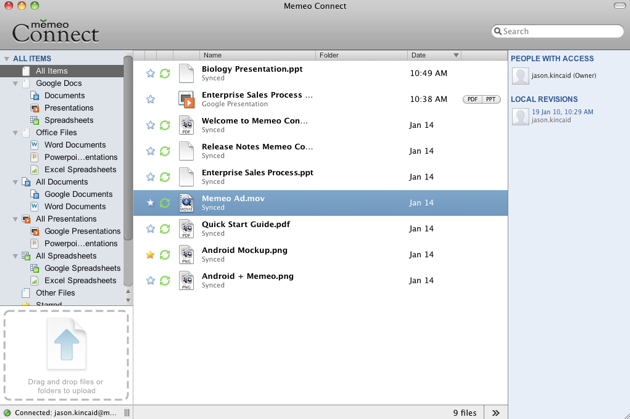
My biggest gripe with the service is one that isn’t really Memeo’s fault (it’s also a bit confusing, so bear with me). Using Memeo Connect with Google Docs, your documents can be stored in one of two ways: as an online editable Google Doc, or as a Microsoft Office document (PPT, DOC, etc.). If you sync a Word document from your desktop, it will be initially stored in the Microsoft Word format. You can view this document from any computer, but in order to make changes you’ll have to download it and edit it with Microsoft Word.
That is, unless you decide to convert that Word Document to a Google Doc. This is very easy to do from Memeo Connect — you simply right-click the document and tell it to convert, which takes a few seconds. There are plenty of benefits from doing this: you’ll be able to use Google Docs’ collaborative features, and you can edit the document from any computer with online connectivity, regardless of if it has Word installed. But it has some downsides too, namely that you’ll probably lose some of the document’s formatting, which is going to be a deal-breaker for essential documents.
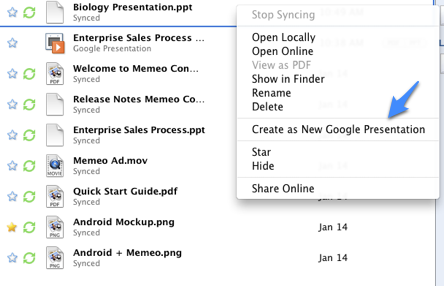
In other words, while Memeo Connect makes it very easy to make sure you’ve always got the most up to date files with you, there’s a good chance you won’t always be able to tap into the collaborative cloud-based features offered by Google Docs. Again, this isn’t Memeo’s fault (it has more to do with Microsoft’s proprietary formats than anything). It’s just something to be aware of.
One other gripe I have with the service is that you can’t currently monitor your local Documents folder and automatically upload any new documents to your Google account. Memeo Director of Business Development Spencer Chen says that this is actually in the experimental stages, so we’ll likely be seeing this in an update soon.
Memeo Connect does a good job complimenting Google Docs, despite my complaints. The question that seems to be on everyone’s mind, though, is whether or not this is going to kill off other file syncing services, like Dropbox (which we’re huge fans of). Chen says that he doesn’t see Memeo Connect as being directly competitive with Dropbox — he says they serve different markets and needs, with Google Docs/Memeo Connect helping with enterprise/office productivity and collaboration, while Dropbox is file syncing for consumers. Instead, he sees Memeo as being more directly competitive with Box.net. I know plenty of companies who use Dropbox for business purposes (TechCrunch included), but it’s clear that the Google Docs integration will have appeal to the enterprise space.
As part of the launch, Memeo is offering 20 TechCrunch readers a chance to win a free year subscription. To enter, go to this page, hit ‘Try Now’, and include “TC” in the comment field. The company will randomly select 20 winners from the entries.
Other services that offer services that work with the new Google Docs fuctionality include Syncplicity and Manymoon.