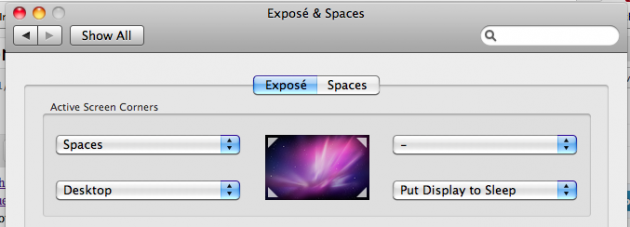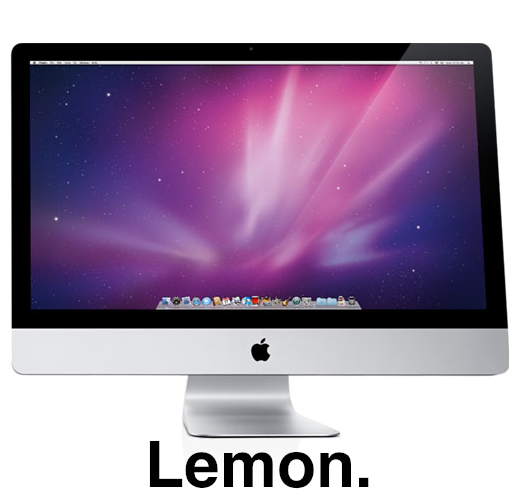 When we last wrote about the problems with the new 27-inch iMac’s screen a few weeks ago, there were over 1,600 replies on Apple’s support board about the issue. That’s 110 pages of replies. And the thread had been viewed some 260,000 times — much, much more than any other thread. I’m fairly certain more than all of the other ones combined, actually. Those numbers now? Try 2,860 replies, 191 pages, and over 400,000 views. Yeah, this problem is not going away.
When we last wrote about the problems with the new 27-inch iMac’s screen a few weeks ago, there were over 1,600 replies on Apple’s support board about the issue. That’s 110 pages of replies. And the thread had been viewed some 260,000 times — much, much more than any other thread. I’m fairly certain more than all of the other ones combined, actually. Those numbers now? Try 2,860 replies, 191 pages, and over 400,000 views. Yeah, this problem is not going away.
Amazingly, Apple still has yet to reply to these messages piling up. Yes, they issued what they said was a fix for the problem, but that was actually before our post. Obviously, for many people, it did not work. I happen to have one of these affected Macs, and randomly, I think I’ve stumbled up an easy, but janky fix. It doesn’t solve the issue, but it does seem to eliminate for a while.
If you go to Settings, click on Expose & Spaces, and locate the Active Screen Corners portion of Expose, you’ll have an option to set one of the corners of your screen to “Put Display to Sleep.” Set one corner to do this. The next time your screen starts flickering, activate this hot corner and put your display to sleep for a few seconds. When it comes back on, it should be okay (for at least several hours in my experience).
Alternatively, I’ve found that if I restart my computer it helps too. But that’s a pain since you have to close everything you are working on, obviously. The resolution appears to work because the problem would seem to be related to overheating. Several commenters in the forums noted this, and I’ve noticed it as well. If you put your hand behind the iMac when the flickering problem is going on, you’ll notice it’s hot. Really hot. Almost scalding hot.
Again, it’s a somewhat janky temporary fix, but sadly it’s all we have now. Or you could try sending your iMac back. But I’ve done that once too — the iMac I got back still has the issue.