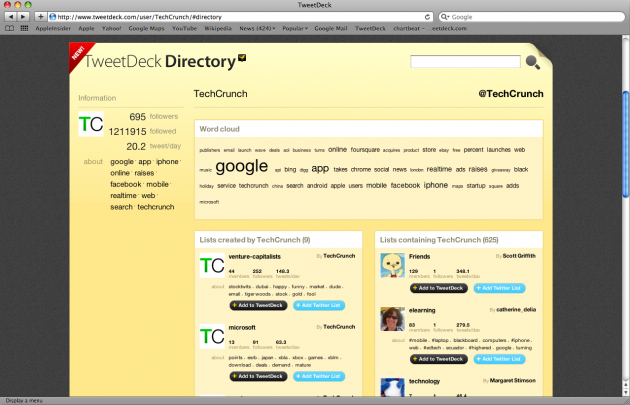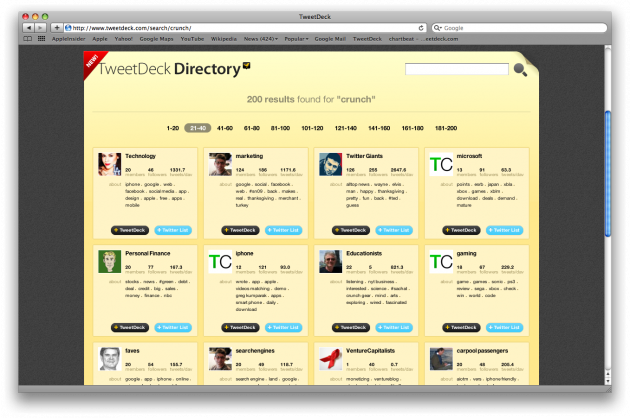The latest version of TweetDeck, the popular Twitter client, is List-crazy: you can add lists on the fly, edit them, create new lists based on existing lists, and it even suggests people you may want to add to a list. Now TweetDeck is launching a List directory and putting it front and center on its homepage. Previously, the homepage was not much more than a place to download the Tweetdeck client, but with the new Lists directory TweetDeck wants to make its Website more of a destination site in its own right where people go to discover new people and lists to follow on Twitter.
The TweetDeck List directory is broken up into more than 140 categories, including technology, law, architecture, healthcare, media, startups, and video games. You can browse through the different categories, or get recommendations. Since TweetDeck already creates a tag cloud based on the most common subjects Tweeted about in any given list, it matches the categories to the tag clouds. It also looks at your profile information to try to target the recommendations a little bit better. Most other list directories simply rank lists by number of followers, which TweetDeck also takes into account but does not give it as much weight. Each list can also be voted up and down within a category or commented on.
The List directory is replacing TweetDeck’s old directory of suggested users). But you can still drill down to individual users to see their follow/follower count, tweets per day, tag cloud of what they Tweet about, all the Lists they have created and all the Lists they are on. The automatically-generated tags feed into the list search as well, showing you what lists match your query even if that keyword is not on the list. (See screenshots below).
There are other Twitter List directories out there which TweetDeck wil be competing with, such as Listorious, which now has more than 10,000 curated lists. TweetDeck however gets a feed of all the Lists on Twitter and can surface those through search or recommendations. Combining Lists with search provides a powerful way to do people search as well. For instance, Listorious recently turned on people search so that when you search for “VC” or “entrepreneur” you get people who are in lists with those (human-generated) tags. TweetDeck’s search now does the same thing, surfacing Lists with “VC” or “entrepreneur” in the title, descriptions, and tags (both those generated by humans and automatically based on the dominant subjects of the Tweets). As people rate the lists and add comments, those will factor into search results and recommendations as well.
TweetDeck has one more advantage: the millions of people who use TweetDeck and the one million unique visitors per month who visit the homepage. A button that will launch the new List directory will be included in an update to the TweetDeck client going out on Monday (v0.33), which also fixes some bugs from the last update and takes up less memory (always an issue with AIR apps)