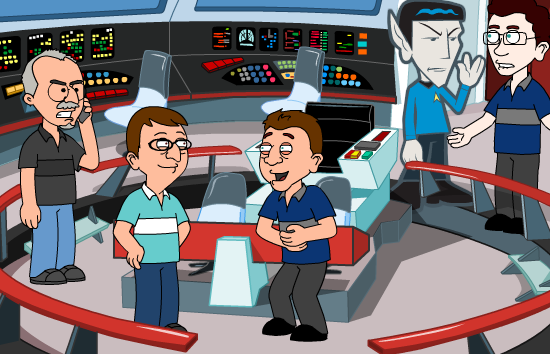Ever wanted to hang out with Spock, Steve Jobs, and the cast of Street Fighter? Here’s your chance. GoAnimate, a web app that lets you generate fully animated cartoons where you can make animated characters act out whatever you’d like, has launched a new character builder that will let you integrate yourself, your friends, or celebrities into your movies.
Ever wanted to hang out with Spock, Steve Jobs, and the cast of Street Fighter? Here’s your chance. GoAnimate, a web app that lets you generate fully animated cartoons where you can make animated characters act out whatever you’d like, has launched a new character builder that will let you integrate yourself, your friends, or celebrities into your movies.
Using the character builder should be pretty easy for anyone who has ever built a Mii on Nintendo’s Wii console or used one of the other similar avatar builders scattered across the web. To get started, you can choose from one of a few dozen pre-generated characters, many of which are not-so-mysteriously named things like “Steve J.” or “Bill G.”, or you can start from scratch. Then you work through a variety of physical attributes, including hair, face shape, eyes and eyebrows, and more. Depending on how accurate you want to be the process can take anywhere from 2 minutes to 20.
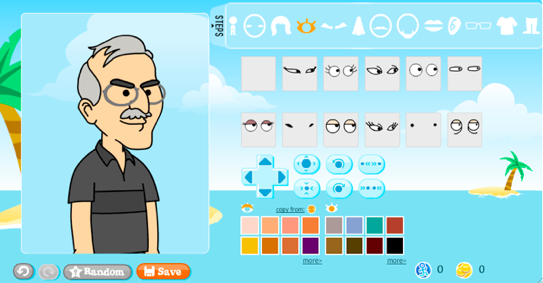
To be honest, I had some trouble figuring out how to use some of the app’s features — some of the UI design is a little confusing. But once I had it figured out, I found GoAnimate to be quite fun. I spent more time than I’d care to admit playing around with the character builder, building what is proabably an overly flattering version of myself (the pale guy in the picture below talking with Spock). The rest of the characters came from the library of templates created by GoAnimate’s designers — they’re supposed to be Steve Jobs, Bill Gates, and my boss, Michael Arrington (I find the resemblance to be pretty bad on that one, but there are plenty of characters that do fit their celebrity counterparts). Oh, and we’re all on the USS Enterprise.
Once you’ve created your characters and placed them in your virtual set, you can choose from a variety of facial expressions and actions that each character can perform. You can also make them move around, be it by walking, running, or sliding. The animations all look smooth, and you can put everything together using the timeline at the bottom of the screen. You can also incorporate images and sound effects, as well. The process isn’t as intuitive as I’d like, but it doesn’t take too long to get the hang of it.
We last covered GoAnimate back in Feburary, when the site announced it had gotten the rights to include Star Trek (it also has Street Fighter and a few other franchises).