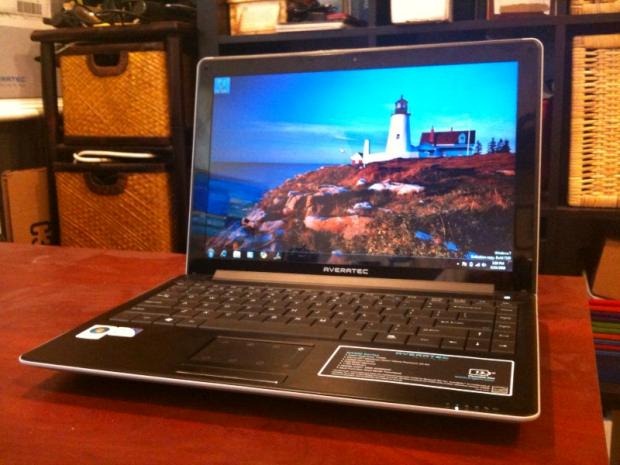
The Averatec N3400 is an ultraportable notebook with a 13-inch screen, “aluminum-clad” shell, external DVD burner, and 3.8-pound body weight. Priced at $799, it’s got a lot to offer.
That price actually hovers around the relatively new category of ultra low-voltage machines, which aim to offer the long battery life and portability of netbooks with a little more power, bigger screens, and bigger keyboards.
Specs:
Averatec’s offering, however, is not a low-voltage notebook, although it might be able to get away with playing one on TV if the role called for it since it’s only an inch thick. Under the hood, there’s a full blown 35-watt dual-core Pentium T3400 CPU clocked at 2.16GHz – a far cry from the sub-10-watt CPUs found in netbooks and ultra low-voltage machines.
Other features include Windows Home Vista Premium, 3GB of RAM, 250GB hard drive, external DVD burner, and a six-cell battery. The screen is 13.3 inches and has a 1280×800 resolution.
First Impressions:

You know what’s weird? I can’t quite explain it, but the notebook feels heavy even though it’s only 3.8 pounds. I weighed, weighed it, and weighed it again and every time: 3.8 pounds.
My wife carries around a 5+ pound MacBook all day and when I had her pick up the Averatec, sure enough, she remarked that it felt heavier than it looked. And she couldn’t believe it was almost two pounds lighter than her MacBook. I pulled this same trick with every subsequent guest we had over in the ensuing weeks and they all echoed the same sentiments.
I can’t figure it out. The thing just looks and feels bigger than it ought to for some reason. But, again, it is indeed 3.8 pounds.
As for the body style, the brushed aluminum outer shell looks and feels really nice. Very classy, especially for $800. Once you open the thing up, you’ve got a traditional plasticky notebook, though – much more in line with an $800 price tag. There’s a big half-inch plastic bezel around the entire screen which I feel detracts from the overall style.

Performance:
Thanks to the ample RAM and the quick processor, the N3400 hums along quite nicely. I tested it with both the included version of Windows Vista Home Premium and then did a clean install of the Windows 7 Release Candidate since the machine comes with a free upgrade to Windows 7 that you can cash in on October 22nd. Vista felt snappy, Windows 7 felt snappier.
The Windows Experience Index under Windows 7 returned the following scores:
- Processor: 5.3
- Memory: 5.3
- Graphics: 3.6
- Gaming Graphics: 4.9
- Disk Data Transfer Rate: 5.1
So, a total score of 3.6 since Windows bases the overall score on the lowest subscore. Being that all the other scores are close to or above 5, though, you’ll see some decent power.
The Intel GMA 4500MHD graphics chip only shares up to 128MB of RAM, so you’re not going to be doing any serious gaming but it works fine for casual stuff. The machine handled every single type of video file I threw at it, including HD flash video in full screen, which is notoriously fickle, and various other HD video files all the way up to 1080p resolution even though there isn’t much point in going past 720p since the screen tops out at 1280×800.
As for battery life, it’s not great. You’ll get between 2 and 3 hours depending upon what you’re doing. Whenever I’d really tax the system with a bunch of auto-refreshing web pages and multiple open programs, I wouldn’t even get two hours. So don’t buy it thinking that you’ll be able to leave the AC adapter at home all day.
The trackpad is… um… interesting. You have eight icons surrounding the outside edges which can be activated to control stuff like opening your e-mail, media playback, and various assignable hotkeys. You use the trackpad like you normally would and then when you want to use these shortcut buttons, you tap the button in the upper right-hand corner once.

The problem is that when you use the trackpad to scroll vertically by sliding your finger down the right-hand side, it’s far too easy to accidentally activate the hotkeys. So you’ll be surfing a web page and then all of a sudden all these random programs will start popping open.
Good in theory (?), not good in practice. I turned that feature off in the Control Panel.
Other than that, the trackpad works just fine. There’s a single bar for the left and right mouse buttons which may otherwise turn people off, but only the far corners push downward so I never had problems with accidental button presses.
The keyboard is pretty good, too – ample surface area, nice springy keys, good layout. Nothing extraordinary but it certainly didn’t get in the way. I was able to type up a bunch of posts and e-mails without any problems whatsoever.
I ran into a really annoying problem with the Intel 5100AGN wireless card installed in this laptop: it’d just disconnect randomly from my wireless network. I searched around and noticed that a fair number of people were experiencing the same issues but I was able to get everything working correctly by using the actual Intel drivers instead of the drivers being used by Windows. I had the same problems in Vista and Windows 7, both of which were fixed by using the actual Intel software.
As for the screen, it’s decent though unspectacular. The 1280×800 resolution makes everything look nice and big and the screen gets relatively bright without washing out. It’s just like the rest of the machine – everything’s “pretty good” but not necessarily awesome. That’s actually a compliment considering that it costs $800 and is only an inch thick. There aren’t nearly as many compromises as you’d expect – the battery life is really the only big one.
Conclusion:
The Averatec N3400 is a solid machine at a decent price. It looks nicer on the outside than most other $800 laptops and the 3.8-pound travel weight makes it easy to tote around (even if it mysteriously feels heavier than that somehow). Battery life leaves a bit to be desired, but what it lacks in longevity it makes up for in processing power.
All in all, not bad for $800 especially if you’re looking for something to potentially use as a primary computer but that won’t weigh you down when you’re on the go.
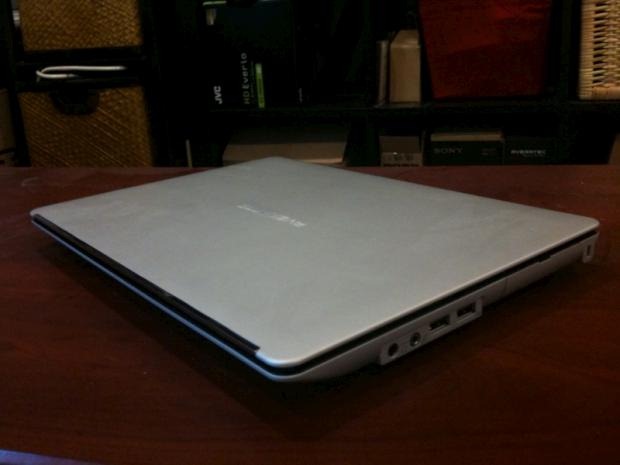
Averatec N3400 [ShopAveratec.com]