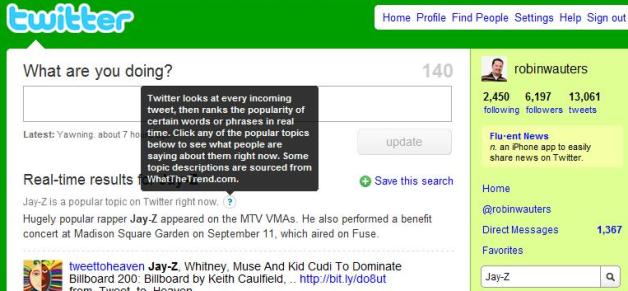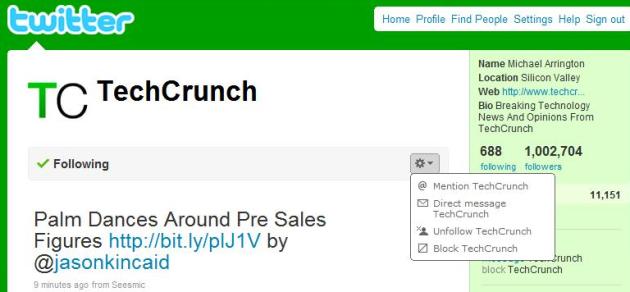
Twitter is currently rolling out a couple of design tweaks for its web version.
The most apparent change is noticeable when you go to a user’s profile page. Instead of just a ‘Follow’ button under the person’s username, you’ll now get a newly designed follow button next to another button that allows you to follow, public message (or privately when he or she follows you back) or block the person in one click. Also, when you do a search for a popular trending topic, there’s a chance you’ll see a short explanation above the results about why it is trending (coming from WhatTheTrend.com). See an example for a search on ‘Jay-Z’ below. Finally, the default avatar that new users are assigned when they sign up without uploading a proper profile pic has been changed to something, well, better.
Slowly but surely, we’re seeing Twitter’s design when logged in change to one that inches closer to its recently launched new homepage, which was largely centered around search and trending topics.