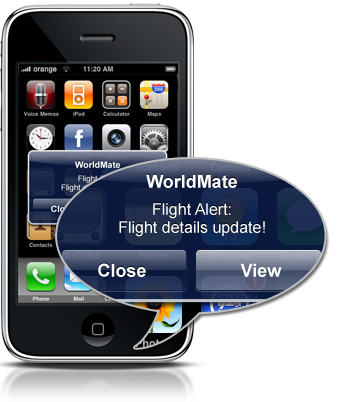 When it comes to flight information, or to be more accurate, flight statuses, push notification can be a godsend. Case-in-point, Worldmate Gold (iTunes link), one of the first iPhone travel apps to utilize the new OS 3.0’s push notification capabilities. The downside? It’s $20 (well, $19.99).
When it comes to flight information, or to be more accurate, flight statuses, push notification can be a godsend. Case-in-point, Worldmate Gold (iTunes link), one of the first iPhone travel apps to utilize the new OS 3.0’s push notification capabilities. The downside? It’s $20 (well, $19.99).
If you do much traveling this is one iPhone app you may actually be delighted to pay that $20. Also, there’s also a free version (iTunes link), although that version does not have push, the compelling feature of the app. If you’re quick though, you can grab one of the 40 free copies of the Gold version WorldMate is giving away to TechCrunch readers. Simply email techcrunch@worldmate.com and they’ll contact you if you’ve won.
WorldMate begins winning you over in the itinerary building stage. It offers a couple of ways to automatically build it for you. One way is to enter the info directly on WorldMate.com. The second is by email—manually, or using an Outlook toolbar. WorldMate is able to parse confirmation emails from over a hundred travel agencies, airlines, hotel chains, and car rental agencies. Once it has automatically pieced together all of your trip details and stored key data such as confirmation numbers, phone numbers and seat numbers, the itinerary is synced over-the-air to the iPhone app.
This is the point where the app’s killer-feature begins to shine. Having integrated with various data sources such as GDS, airline systems (including low-cost airlines that are not on GDS), the FAA and airports, WorldMate is able to monitor flight statuses for over 350 airlines worldwide. This allows them to send out immediate push notifications when flights are delayed, canceled, diverted, and even when there’s a gate change.
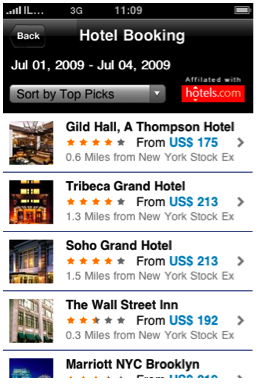 Now it’s certainly of value to know that changes to your flight have occurred, but it’s even better to be able to react to them, and the WorldMate app lets you do just that. For example, say your flight has been canceled, the app will help you find alternate flights to the destination. It will also assist you to book a hotel room. Here’s something pretty cool: WorldMate uses heuristics to sort the results so if it’s after 10pm, they’ll recommend a hotel near the airport, otherwise they’ll recommend a hotel near a choice of city landmarks.
Now it’s certainly of value to know that changes to your flight have occurred, but it’s even better to be able to react to them, and the WorldMate app lets you do just that. For example, say your flight has been canceled, the app will help you find alternate flights to the destination. It will also assist you to book a hotel room. Here’s something pretty cool: WorldMate uses heuristics to sort the results so if it’s after 10pm, they’ll recommend a hotel near the airport, otherwise they’ll recommend a hotel near a choice of city landmarks.
The rest of the hotel hotel booking features available in both the free and premium versions are pretty useful as well. There are three ways to search for a hotel: Itinerary Location, for example, ‘Find hotel near my meeting with TechCrunch HQ’, Current Location, which utilizes the iPhones embedded GPS, and finally Standard Search, by specifying city, times, etc. Hotels are ranked according to the user’s preferences which are saved for future re-use. These include budget, brand, and amenities, which are all rated by importance to the user.
There are also some basic features that round off WorldMate as the Swiss army knife of apps for the business traveler. These include a self-updating exchange rate calculator for over a hundred currencies, worldwide weather info, home and travel destination clocks and a tip calculator.

