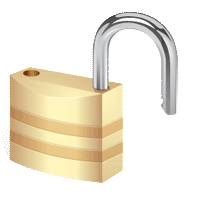 I expect many of you already were aware of this, but I can imagine at least some of you aren’t yet, so here goes: apparently you can lift the usage restrictions from Adobe PDF files by simply forwarding them as attachments to your Gmail account and opening them in HTML mode right from your inbox. That way, you can copy whatever the ‘secured’ PDF contains to a text editing program and do whatever you want with it.
I expect many of you already were aware of this, but I can imagine at least some of you aren’t yet, so here goes: apparently you can lift the usage restrictions from Adobe PDF files by simply forwarding them as attachments to your Gmail account and opening them in HTML mode right from your inbox. That way, you can copy whatever the ‘secured’ PDF contains to a text editing program and do whatever you want with it.
For your reference: PDFs (Portable Document Format) can be encrypted so that a password is needed to view or edit its content, and they can also contain embedded DRM restrictions that provide further controls that limit copying, editing or printing.
Turns out the “View in HTML” feature in Gmail can display an HTML version of the encrypted file, stripping out the restrictions. Part of the layout might be lost in the process, but the text can easily be extracted with a simple copy/paste command. In case the original PDF file had printing restrictions, those are stripped as well.
I searched a bit for similar reports and found this article, dated April 2006, which was one of the first to discover the trick. The same blog later updated readers on the situation, stating Google crippled the security circumvention so that DRMed PDF files could no longer be opened in HTML mode, but a quick test with a secured file just worked fine right here and now. (Update: apparently, it doesn’t always work)
I don’t know about you, but this’ll save me some trouble next time someone sends me an encrypted Adobe PDF file that I’d like to copy or edit. Unless it’s illegal, in which case this post doesn’t exist.
(Via @Toon)