
The D-Link DIR-685 Xtreme N Storage Router has a lot of features stuffed into a small, attractive package. It’s the first router I’ve ever made space for on the top of my desk and, expensive though it is at $299, it’s part router, part Chumby, part print server, part network hard drive, and more.
Features (according to D-Link):
- Powerful Award-Winning Draft N Technology
- Insert a 2.5″ SATA Hard Drive to Provide Network Storage and Freedom to Access Files over the Internet
- Use the 3.2″ Color LCD to View Photos Stored on Your Network Drive and Popular Photo Sharing Sites
- Stream Digital Content to UPnP AV Media Players Including PlayStation 3 and Xbox 360
- Share a Printer or External Hard Drive with the New SharePort Technology
MSRP of $299.99
Review:
Let’s get the elephant in the room out of the way: this is a $300 wireless router. And, as a wireless router, it works really well. It’s got a strong, reliable, fast connection and it looks nice enough to sit on your desk. That being said, plenty of wireless routers cost well under $100. So what does an extra $200 get you?
Aside from 802.11n wireless, you also get a network attached storage (NAS) device, a 3.2-inch LCD capable of displaying photos and widgets, UPnP features, direct BitTorrent downloading, two shareable USB ports, and iTunes streaming. If you think you’d take advantage of all those features, then you’ll like this router.
One of the main features that D-Link seems to be pushing with this router is the ability to display photos, billing it as “a digital photo frame.” And yes, it’s a digital photo frame in the sense that it displays digital photos, but the tiny 3.2-inch screen isn’t large or detailed enough to provide any real value as a digital photo frame. If the router is sitting in front of you on your desk, then you’ll like the photo frame feature. If you set the router up in your living room, however, you’ll barely notice the photos from across the room.
The screen is far more useful as a Chumby-like widget display. Widgets are configured and added at FrameChannel.com using a straightforward and attractive interface. You can choose from preset widget categories or add your own using RSS feeds.

You’re given a preview of what each widget looks like before you add it to the router.
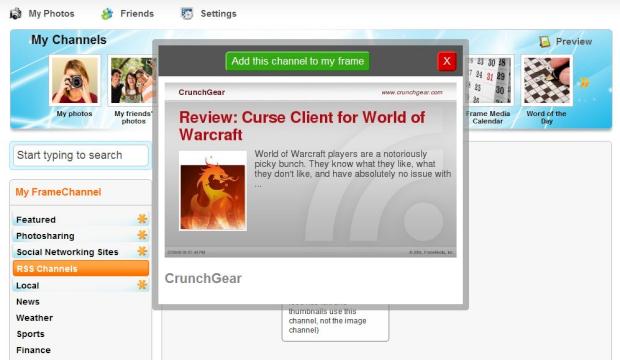
So the screen itself will NOT replace a nice digital photo frame, but it acts as an acceptable replacement for a Chumby as far as displaying widgets is concerned. Aside from photos and widgets, you can also use the screen to access certain data, stats, and settings for the router, although most of the heavy lifting is still done via the standard browser administrative interface at 192.168.0.1 — the same boring interface found on most routers.
The SharePort USB-sharing utility works great. I was able to set up my printer in a matter of minutes and you can use the second USB port to connect an external hard drive or any other USB device you’d like to access from multiple computers on your network. Simply install the included SharePort software on each computer and you’re set.
The ability to mount a 2.5-inch hard drive (you provide the drive) into the router is probably one of my favorite features. I added a bunch of music and videos to it and then accessed it as a UPnP device with my Xbox 360 in the living room. Everything streamed quickly since it was all loaded up on the router itself, not another computer. The built-in iTunes server worked similarly, with the DIR-685 showing up as a shared library in iTunes and streaming music to various networked computers with ease.
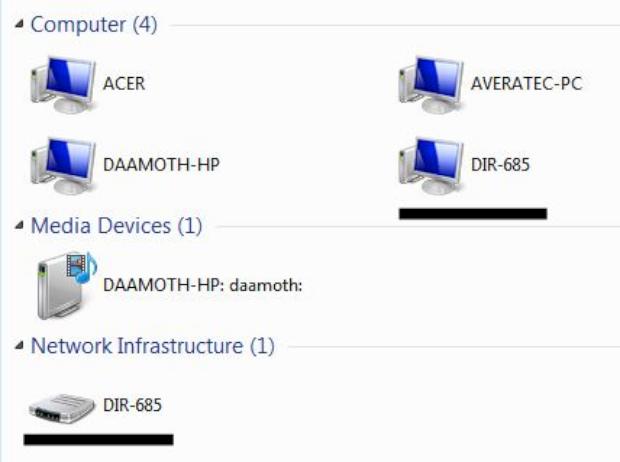
The hard drive shows up as a networked computer as well as a media-streaming device. You can drag and drop files directly to it from here or set it up as a mapped network drive if you’re so inclined.
You can also download torrent files directly to the drive without using BitTorrent software on your PC. Just enter the location of the torrent file — either online or wherever you’ve saved it to your computer. It’s more cumbersome than I’d hoped since you have to log in through the router’s administrative interface first (there’s a CAPTCHA image, which slows down logging in considerably) but if you’re dead set on taking your computer out of the torrent-downloading equation, this is a pretty good alternative.
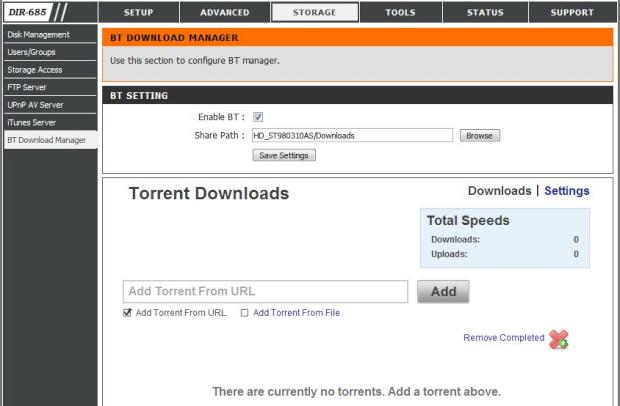
Overall, the DIR-685 represents the idea of the convergence devices wholeheartedly while flirting with the same “jack of all trades, master of none” curse that plagues most others. Everything works well but things like the too-small screen and ages-old administrative router interface ultimately hold it back somewhat.
That being said, you’d be hard pressed to find a draft-N wireless router, two-port USB sharing device, Chumby, and iTunes-compatible UPnP NAS enclosure for under $300. And if you did, you’d need plenty of space on your desk and above-average cable wrangling skills to keep it all under control. Bottom line: If you can take advantage of each and every feature that the DIR-685 offers, you’ll be very happy with it.
DIR-685 Xtreme N Storage Router [D-Link]