 Here’s a fun way to waste time: make fake tabloid covers using photos from your iPhone camera! Appy Newz is a cute little faux
Here’s a fun way to waste time: make fake tabloid covers using photos from your iPhone camera! Appy Newz is a cute little faux desktop iPhone publishing application that makes it super easy to create slick looking magazine covers. It comes filled with stock backgrounds and faces, but you can easily select backgrounds and faces from your camera roll.
I was a bit skeptical as to how much fun this app would be, but I must admit: I can’t stop playing with it. This is the kind of app you’ll find yourself using when you’ve got 5 or 10 minutes to kill in a waiting room. You’ll want to make tabloid covers for all your friends. You’ll want to take photos of everyone you know so you can add them to some goofy breaking news story.
Appy Newz is super easy to use. When creating your masterpiece, you can simply click on the screen to set the publication title, headline, and the text in the explosion at the top right. Then you can select background, object, and people to fill in the scene. There are a healthy number of ways to add people: you can add a single headshot, a pair of heads, a single male or female body, or a couple.

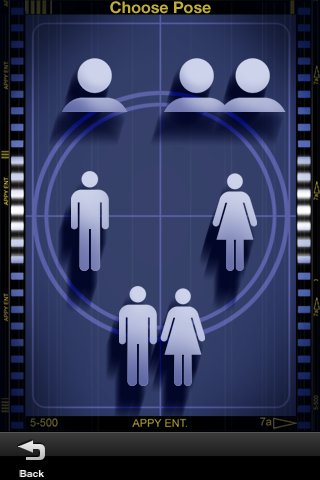
You can only select faces to add, not full body shots. If you select one of the full-body templates you can scroll through a number of goofy bodies in different poses and clothes. The face you select will be added atop the body. There’s enough variety and creativity in the stock bodies that this ought not be a severe limitation. Besides, it’s editing the faces that’s the real fun!
Select the face you want to use from the list. You can use one of the stock faces supplied with the app, or for more fun you can select a photo from your photo roll or take a photo using the camera. Use multi-touch controls to resize and rotate the image so that the face aligns inside the window provided.

With a face selected, you can then get to work tweaking it. You can add a variety of hair and head styles (including a literal butt head, weirdly enough), masks, glasses, beards, eyebrows and ears. There are a lot of combinations, and the multi-touch controls make it pretty easy to resize the accessories for placement on the face you selected.
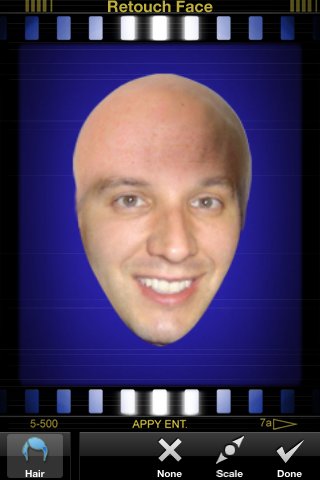

Appy Newz is pretty flexible, allowing you to opt to exclude a person, background, or object from the cover you create. Alas, you can’t add multiple objects, and eventually the stock bodies for your faces will get a little over-used. But with some creativity, this app should allow you to continue to create fresh content for quite some time.
Complaints: I understand emblazoning the product name all over the created images when using the free version (Appy Newz Lite), but if I shell out money for the app I’d prefer to not have the app name included in every single tabloid cover I create.
My other gripe with Appy Newz is that it places my custom photos at the end of the list of stock images, which means if I want to use John Biggs’ face in my latest masterpiece, I need to scroll past the stock faces first. Annoying!
Finally, it would be nice if you could reposition, or exclude altogether, the little explosion at the top right. Not every tabloid needs a call-out like that.
Bottom line: You’re almost guaranteed to get at least $3 worth of entertainment from Appy Newz! If not, fire up Appy Newz and hand your iPhone to the nearest 10 year old kid. They’ll love it.
Here are a couple of tabloid covers I created in no time at all.
[PSGallery=2mifr4foax]
Appy also makes Appy Face Fighter, which uses similar face editing features to create custom opponents for a silly fighting game. I’m not sure of the long-term replay value in this, but it’s certainly a new application of technology.