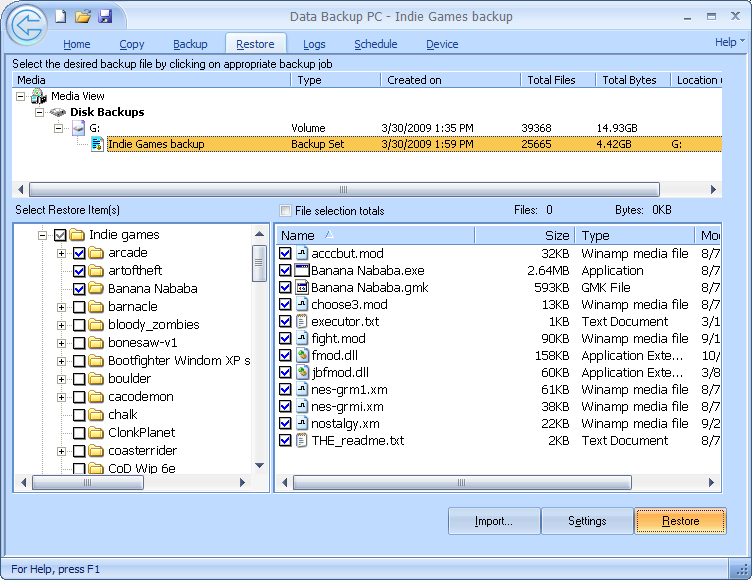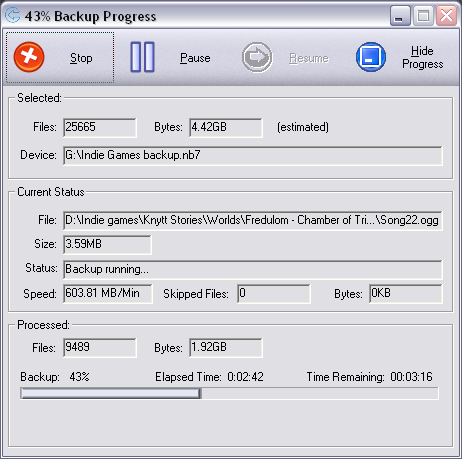It sounds a bit like a model of Terminator, but the RTX-400-QR is really much more straightforward than that. It’s essentially a rugged, no-frills direct attached storage device for up to four RAIDed drives. That’s it! Should be pretty simple to review, right? Actually, it was!
The storage world right now has a lot of different tiers of external devices. Single external hard drives, flash drives, NAS devices, RAID arrays, and so on. This falls in the last category; it’s basically just an external hard drive where you fill up its guts with your own drives. No extra functionality, no cloud computing, no risky business, no dirty dancing. It’s got several connection options and space for four hard drives inside. What could be simpler?
The fun thing about this review is there is hardly any extra functionality to review. Other storage devices right now are worrying about providing lots of extra services — services that are useless if you just want a good self-contained RAID device.

The device is big and solid. Any PR material you see saying it has a small footprint is talking about a different device. It’s not bulky, and it doesn’t waste space, but it ain’t small either. Its metal shell feels like it could take a few kicks, and the big handle has no less than eight screws holding it on. The front side, which houses the enclosure openings, isn’t quite as rugged, but that’s to be expected. There are two well-protected fans in the back; they looked kind of small, but I never felt a lot of heat coming from the device.
The drive bays are shockingly easy to open and close. There are no screws to put in, no cages to fit around your drives. They go right in on the rails and automatically pull the door shut on them, locking themselves in place. I put the first one in upside-down, like a fool, and it wouldn’t close, so you know they’re idiot-proof.
Inside the drive bay:

As soon as I had it powered and it had started up (takes about 30 seconds total for the drives to spin up), it immediately popped up on my computer as a regular external drive, no fuss, no muss. Fan and drive noise was controlled, but I wouldn’t want it sitting on my desktop. Under the desk you go.
There are two interfaces to speak of. One is the Wiebetech Configurator, the utility you have to use to change the RAID mode (It’ll do 0, 1, 3, 5, or 10). One thing you should note is that at the moment this utility can only work when the RTX-400 is connected via Firewire. I had a little trouble getting it to work but that was probably my fault. The second interface is the little LCD display, navigated by the pair of buttons on the front. It’s more for checking status, temperature, and that sort of thing.
Speed was acceptable, going pretty much at what you’d expect. I tried moving a 3.7GB (a backup of all my indie games) from the drive using a few connections:
- Firewire 400: 85s (~43MB/s)
- USB2: 110s (~34MB/s)
- eSATA: 60s (~62MB/s)
Copying to the drive showed similar speeds. The speeds are adequate, though of course you have the option of dual Firewire 800, in case you need to do some serious backup. I didn’t have a setup I could test that on so I’ve left it out, but it is the fourth connection option. It was in RAID 5, but I’m pretty sure it wasn’t maxing out the write speed for a 4-disk array.
The device comes with a nice backup utility, ProSoft’s DataBackupPC. Generic-sounding, yes, but effective and straightforward. It allows for timed backups, partial backups, drive imaging and everything you might need. It’s not required to use for the device, so if you have your own backup solution you can stick with that. I found it very easy to use.
The RTX-400-QR is a simple creature. It’s basic but versatile, but doesn’t really set itself apart from other basic but versatile RAID solutions. I’d say that the RTX-400-QR is a solid and reliable device, most useful for experts who know what RAID really is and how to take advantage of it, but not so much for lay people. It’s also not a full home solution like a Mediasmart or Drobo, but it’s not supposed to be, and in any case it’s more portable than either of those. The handle and durable design make it a really good choice for someone who’s doing travelling backups. An IT guy who has to do drive snapshots of trouble computers might like it, for instance. If that sounds like you, this is a totally decent portable RAID solution. At $900 MSRP I’d say it’s a bit overpriced, but I do say that about most everything. You can also get a totally awesome huge Pelican case for it, although that’s probably overkill.
You can find out more info or buy the sucker at WiebeTech’s site.