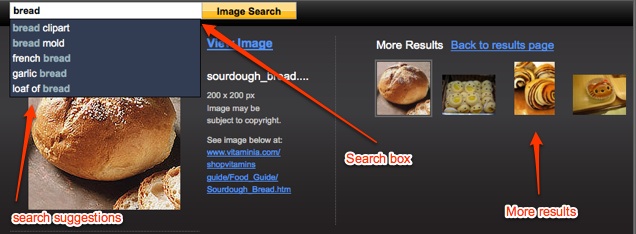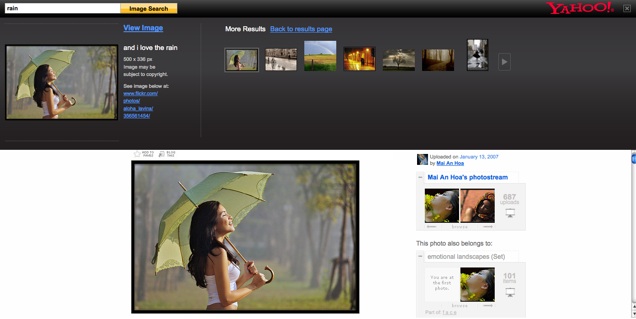
One of the annoyances of doing image search on Yahoo and Google is the way they’ve both handled image previews. Up until now, when you clicked on a thumbnail image after doing a search, both engines took you to a preview page showing a larger version of the image in a pane at the top and the original Website it appears in below. Like many other frustrated image searchers, I find myself constantly toggling back and forth between the preview page and the original search results page to look for a better image.
Today, Yahoo is taking a few steps to improve this experience by taking a few steps out of it. Instead of showing a lone image in the preview pane, it is expanding the pane and filling up that real estate with a larger preview of the image, more image results, and image search box. Search assist also works in the search box so that when you start typing you get related keywords tuned to image search. (See illustration below).
If you search for rain, for instance, and then click on one of the image results, you will see the new preview pane at the top
The original page is still shown in the bottom pane for context (and you can always remove the Yahoo overlay altogether), but you can also continue your search without going back to the full results page. That should help speed things up, which is always a good thing.