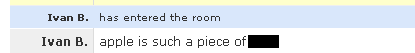 After refreshing developer.apple.com 347923691423964 times I could finally manage to download the beta version of the iPhone OS 3.0. It is available only for those in possession of a developer account and a registered iPhone in the developer program. So no, you should not download this from torrent, it will have your iPhone wiped and locked, inactivated unless you have a dev account. Getting the iPhone OS 3.0 beta was only a slightly better experience than the Windows 7 beta’s first day of existence.
After refreshing developer.apple.com 347923691423964 times I could finally manage to download the beta version of the iPhone OS 3.0. It is available only for those in possession of a developer account and a registered iPhone in the developer program. So no, you should not download this from torrent, it will have your iPhone wiped and locked, inactivated unless you have a dev account. Getting the iPhone OS 3.0 beta was only a slightly better experience than the Windows 7 beta’s first day of existence.
The first thing that caught my eye is that they changed a couple of icons. Otherwise the home screen is the same as it was before. Accessing the search screen feels just right. You swipe the screen to the right and it’s there. You can search contacts, music and mail. Photos and text messages don’t seem to show up for me.
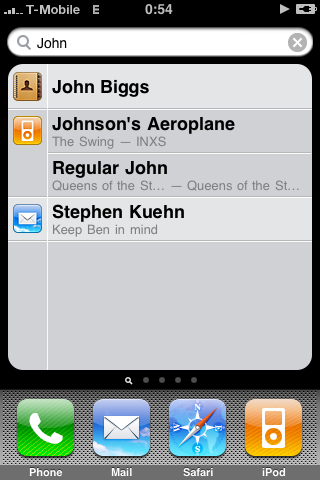
The email screen looks like the same as it was before but if you swipe down you’ll notice the new search bar. If your search has no results in your inbox you can expand your query to your original Gmail account.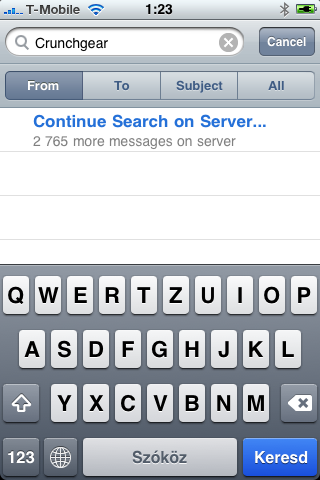 Browsing seems a bit faster too; it took about 10 seconds to load crunchgear.com. Maybe they put some of Safari 4’s performance tweaks into the iPhone browser.
Browsing seems a bit faster too; it took about 10 seconds to load crunchgear.com. Maybe they put some of Safari 4’s performance tweaks into the iPhone browser.
The iPhone gets copy/paste! Everyone go crazy!
So this is where I double tap. Now I can choose to select a region specified by me or to select the whole text. The following is pretty self-explanatory.
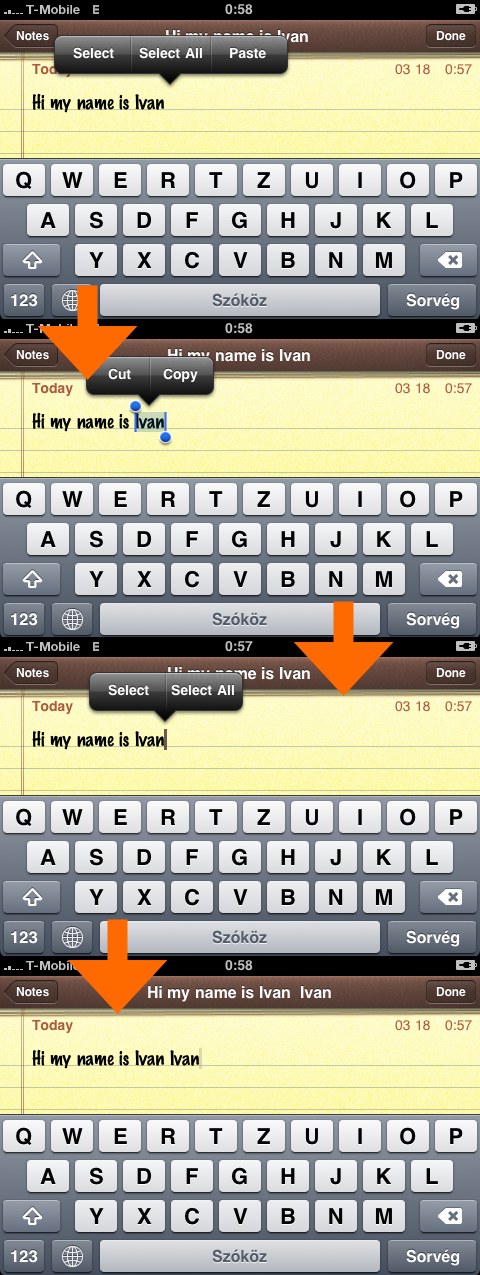
The undo function works like a charm. Shake to undo and shake again to redo. This is not instant, though, so you don’t have to be afraid that you’ll accidentally undo or redo something if you put the phone down or something.
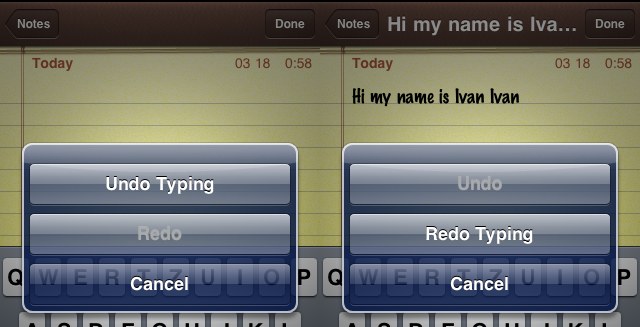
The Voice Memos app has a sweet built-in decibel meter. After you record your stuff you can share it. I’m not sure if I’ll ever use this application but it’s fun.

The memo app and its menu
I tried to send an MMS to myself but it seems that I have to set it up with my carrier first (why would an iPhone plan support MMS right now after all). Bluetooth will also remain a mystery for now.
We’ll keep you informed of any new stuff we find, easter eggs, bugs, or what have you, so check back.
Update:
– If you press the home button at the home screen search comes up. Press again to go back to the home screen
– The free memory app seems to be able to free up to 35MB of RAM. This value was 20-23MB previously
– Copy/Paste in email works a little different: Touch until magnifier comes up and then release for the copy menu
– Copied text is available after switching the phone off and on again
– You can copy entire text messages by double tapping the message bubble at the SMS thread. It’s a little funny though because the bubbles turn blue but only the most recently selected bubble gets copied
– The little camera icon for MMS is just not there for me
– Can not connect to Youtube
– Push email works pretty well. I get emails instantly from Gmail when the phone is in standby