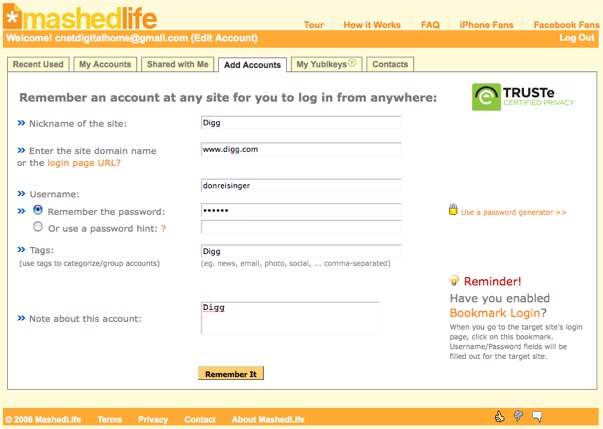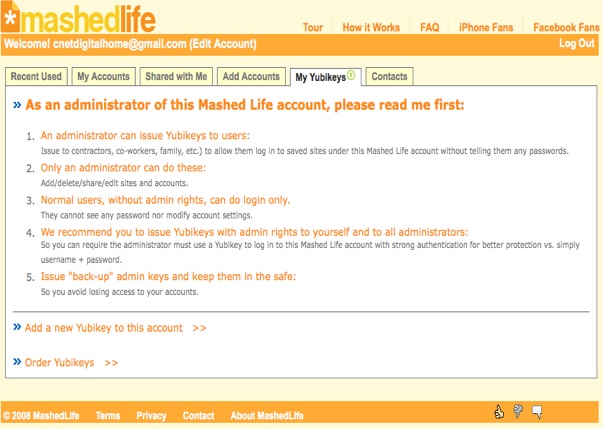As more Web properties crop up, the number of usernames and passwords you need start piling up. In an attempt to alleviate some of those concerns and make it easier for you to login to your favorite sites, Mashed Life provides a secure repository for storing all of your usernames and passwords and lets you login to sites with just one click.
Once you register for Mashed Life—it takes about 30 seconds—you’re brought to your account page where you can input all the accounts you have on-file at other websites. Want to input your Digg account information? Go for it. How about Google? No problem. Mashed Life even works with ESPN and other “non-Web 2.0” sites.
As you input your account information into Mashed Life, you’re asked to give each a nickname so it’s easily identifiable, as well as your corresponding username and password. As an added bonus for those who choose to do so, Mashed Life users can share their accounts with others on the service (once they add them to their Contacts) without letting them know the password.
Once the accounts are added to the Mashed Life service, you add the Mashed Life bookmark login to your bookmarks. From there, you need only to surf to a service that’s already on-file with Mashed Life and click on the bookmark. In reality, that bookmark is a “bookmarklet,” which is a small Javascript code that sends the login information for the particular site directly to the login page over a secure HTTPS session once it verifies that you are logged in to Mashed Life. And in case you’re a Facebook user, the site has a Facebook app that lets you access Mashed Life directly from Facebook.
It’s that focus on security that Mashed Life believes will set it apart from similar services like Verisign’s Personal Identity Portal.
Mashed Life, which was founded by former Verisign employees, has certifications from Truste, the Better Business Bureau, and Verisign itself to ensure security and even offers Yubikey integration. With Yubikey, a USB-based password generator, you can create 128-bit random passwords that can be used to log into Mashed Life itself. The company also follows the Federal Information Processing Standards (FIPS), which it has certificates with. And if you’re concerned that someone may be breaking into your Mashed Life account, the service has an “audit” pane, which will let you see when the account was accessed during the past month.
I had the opportunity to use Mashed Life for the past day and so far it has proven to be an all-around useful service that works as advertised. With a click of the mouse, I was logged in to the sites I provided to Mashed Life and it was much quicker than inputting the information myself. That said, if you’re someone who uses the “remember my password” feature, you’re probably not going to find reason to use Mashed Life, since your passwords are already stored on the sites you visit.
But if you’re looking for something more secure and don’t want to waste time inputting usernames and passwords for all the Web properties you visit each day, Mashed Life is a fine solution.