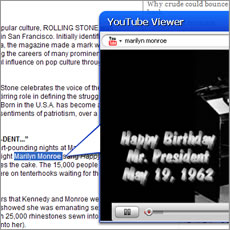Here at TechCrunch 50, there are a slew of interesting companies worth writing about on-stage. But I came across one in the Demo Pit that’s just as noteworthy.
Here at TechCrunch 50, there are a slew of interesting companies worth writing about on-stage. But I came across one in the Demo Pit that’s just as noteworthy.
Called KallOut, the service allows you to search the Web from a Word doc or email without minimizing the screen and going to the Web. It replaces that with a couple clicks of a mouse. According to the company, its research shows that users can search the Web up to ten times faster by using KallOut. I’m not sure it’ll be that fast, but it’ll definitely improve efficiency.
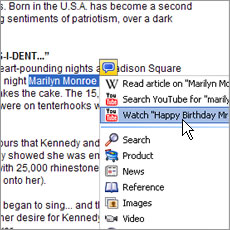 After installing KallOut, you can click on a small KallOut box over every supported term (there are 100 million of them) contained in documents, email, or websites. (The boxes are small, and not too distracting). By clicking that box, a pop-up is displayed and shows the best search terms for YouTube, Wikipedia, Google, IMDb, and more. If you want to view one of those links, KallOut displays a small window bringing you to the site, while still letting you work in the document or online. It’s not too useful when you’re in your browser, but KallOut’s pop-up box could be extremely useful when you’re working in a Word document and you don’t want to keep switching between windows to input a search term into Google.
After installing KallOut, you can click on a small KallOut box over every supported term (there are 100 million of them) contained in documents, email, or websites. (The boxes are small, and not too distracting). By clicking that box, a pop-up is displayed and shows the best search terms for YouTube, Wikipedia, Google, IMDb, and more. If you want to view one of those links, KallOut displays a small window bringing you to the site, while still letting you work in the document or online. It’s not too useful when you’re in your browser, but KallOut’s pop-up box could be extremely useful when you’re working in a Word document and you don’t want to keep switching between windows to input a search term into Google.
KallOut can search a slew of sites, including Twitter, The New York Times, and those mentioned above, and should offer more support for other services soon.
I didn’t have the chance to use KallOut just yet, but if it works as advertised, the service may hold promise for those that spend too much time switching back and forth between Word and Firefox.