The Acer Aspire One netbook. It’s inexpensive, it’s tiny, and the base-level version only comes with 512MB of RAM. I cracked open the case, voided the warranty, and added an extra gigabyte. Watch the above video to see how. More details after the jump.
Tools Needed
- Small Philips screwdriver
- Two small flathead screwdrivers (or something similar) to get at the keyboard
- 512MB or 1GB stick of RAM. For best results, use PC2-5300 RAM.
- Time, patience, and a blatant disregard for your warranty
Step One
Remove the battery and the following eight screws. Two of them are hidden under the rubber feet.
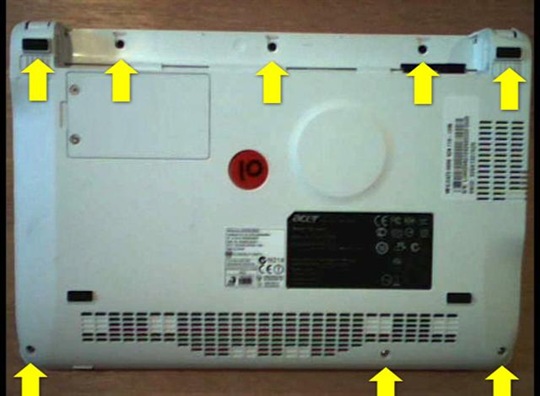
Step Two
Use a flat object (like a flathead screwdriver) to push each of the three tabs toward the screen while using another flat object to gently pry the keyboard upwards.

Step Three
Disconnect the keyboard and trackpad ribbons, followed by the following six screws.
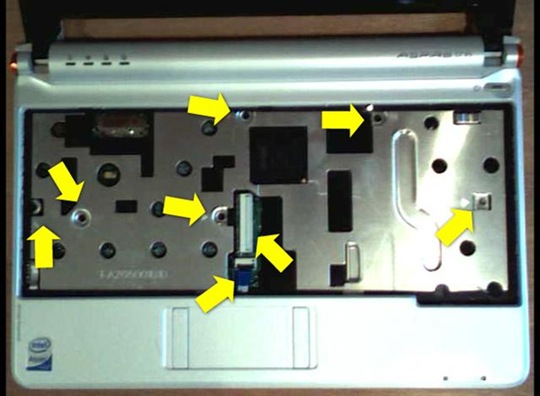
Step Four
Unscrew the two screws near the Wi-Fi module, unplug the audio cable, and disconnect the SSD ribbon. The RAM slot is on the underside of the motherboard in the lower left-hand corner. Carefully lift the board up and insert the RAM.
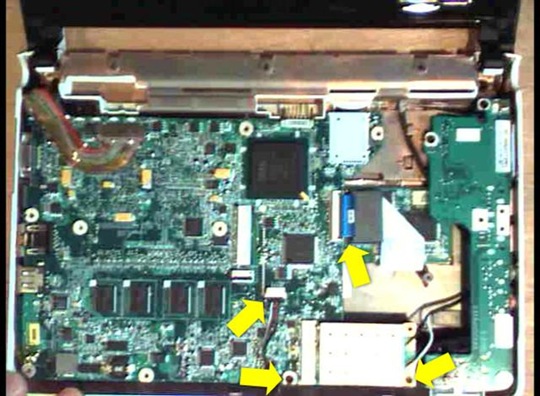
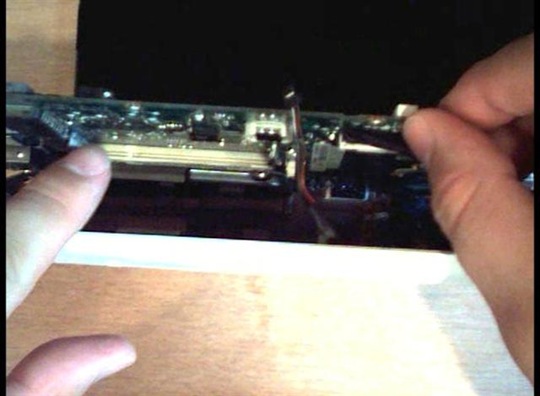
Step Five
Reassemble the computer and tap F2 while it’s booting to enter the BIOS. Under the “Main” tab, make sure your total memory is 1,536 megabytes. That’s it!
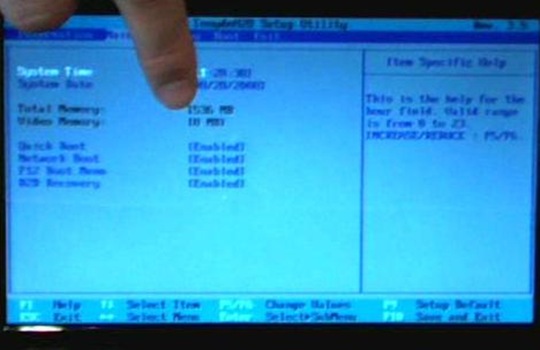
Tip of the hat to AspireOneUser.com and its forums. I got a lot of the info for this project from over there. It’s a great resource for Aspire One owners.