
You may have seen our review of the Kingston DataTraveler HyperX high-speed thumbdrive. If so, you’ll remember how it proved itself far superior to the peasant drives I put it up against. Well, it’s far from the only high-speed USB key on the market, so we got our hands on a couple other leading offerings from Corsair (the Voyager GT) and SanDisk (the Cruzer Contour) and have evaluated them thoroughly. Find out which of these handy little things comes out on top by reading on.
Luxury Lineup
There’s precious little to be critical about with these excellent drives, so excuse me if I lapse into minutae. First, how do they look and feel? You can see them in the picture above, closed and with a dime for scale. They’re all quite good-looking drives, so I won’t fault them on that. They’re all small but not tiny; I prefer something with a little heft, otherwise it falls through the hole in my pocket.
Their mechanisms are all different: the Kingston has a quite stiff little thing you push, which isn’t very comfortable but at least you know it’s not going to happen by accident. The Sandisk’s mechanism is unique and interesting: the black part slides within the silver part and reveals the interface. An opposite action reverses it and hides it behind the little dust cover. Quite ingenious, but it’s a bit counterintuitive and I’m afraid a little grit in there or a slight bend might ruin it. The Corsair has the more traditional-looking cap over the plug, but what you can’t see is that it’s this very pliable, soft rubber material that makes it feel like an actual thumb. It’s kind of creepy, but it’ll never break. I’d say the Corsair wins out body-wise, even though it’s the least slick.

The real goods
But you didn’t come here to hear me babble about their “mechanisms,” did you? Which one is the fastest, right? Believe me, I wish I could tell you. Unfortunately, the results of my totally unscientific tests were all over the map. I tested each drive with two types of file transfers, both to and from my desktop. First there was a single 1.07GB file, you need not know what it was. Then a bunch of smaller files: 600 or so, averaging between 50 and 300kb, totalling 122MB. I know what it sounds like, but it was NES games. I swear! Anyway, here are the results:
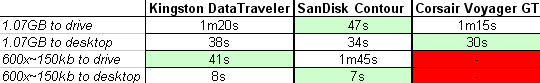
I know, right? Everybody’s a winner, just like at your house. Seriously, though. You can’t argue with the results – they seem evenly matched. I don’t even want to try to break it down for you, it would take forever. The Kingston drive really whupped everyone at copying those NES games; the SanDisk was slow to copy to itself, and the Corsair was going to take probably ten minutes to copy them over. I have no idea why. It was slower copying over a batch of photos as well, and took 30 seconds to delete what it had gotten on it. Keep in mind, however, that the Corsair is also a 16GB drive as opposed to the others’ 4GB.
What we’ve learned, basically, is that these drives are on equal footing with the large files you and I are probably dealing with, and that the Kingston is what to go with if you copy a lot of photos, documents, and so on. The Corsair, despite getting a big fat fail on the small files test, handled the large files with ease and grace. The SanDisk held its own as well, and didn’t fail nothin’ neither. What’s left to look at? Price.
Damage
The 4GB Kingston Datatraveler HyperX costs about $70, the SanDisk Cruzer Contour costs about $35, and the Corsair Voyager GT is about $100 (remember that it’s 16GB, though). For your dollar, the best performance is probably found in the Cruzer Contour. However I have all three and I find myself using the Kingston the most. But then, 4GB is getting smaller and smaller these days, so if I’m transferring any extra-large files (footage, DVD images) the Corsair is the only option and it performs perfectly well. You’re paying quite a bit more than a regular drive, especially with the Kingston, but you’re also getting a butt-load of extra performance (comparison).
So let’s sum up here:
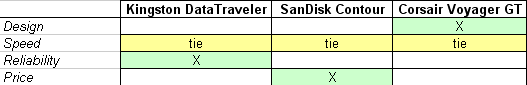
CrunchGear’s Recommendation
I know it’s kind of a cop-out, but I can’t really recommend any of these over the other. They all work perfectly well and none is truly superior speedwise. If you do handle many large files, you’ll of course want to go for larger than 4GB, but I think you can’t go wrong with any of these brands. Wow, a happy ending!