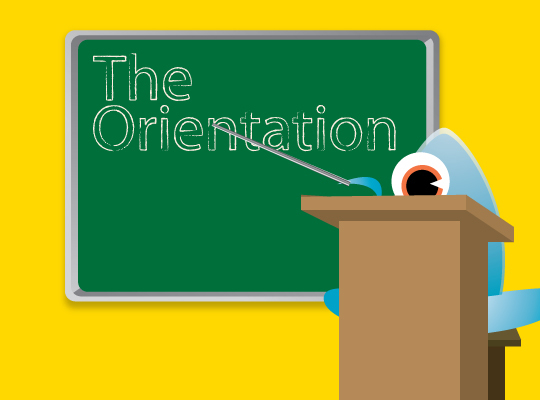
Welcome, friends, to another edition of The Orientation. This week we’re going to be looking at digital TV. The switch is coming soon. Ok, not really. It’s still a year away, but let’s take a look at what it’s all about. What’s the difference between analog and digital? Should you care? Does it really matter? The answer to the last two are a resounding, yes. If anything, you can forward this story on to your parents or grandparents.
To begin, let’s take a look at analog TV and why everyone is switching to digital TV. It’s really not that complicated to figure out. Analog signals are a thing of the past and don’t deliver high quality content. Analog television systems are encoded using NTSC, PAL, or SECAM, which is then converted onto a VHF or UHF carrier. It’s all very archaic if you haven’t already figured that out. If it hasn’t quite set in then let me put it this way. Video is pixilated in rows and each pixel is designated a certain color and intensity. When the rows are combined with synchronization signals (horizontal and vertical) that’s called a composite video signal, which is broadcast over a specific frequency. In the US they happen to be VHF channels 2 through 13 and UHF channels 14 to 83. Video is transmitted via an AM signal while audio is sent via an FM signal. Basically what happens with this signal is that each frame gets painted on the screen.
But analog is going the way of the dodo. HD content is in and digital signals are the future (they have been since the 90s). Why do you think video over HDMI looks and sounds so great? Even digital cable kicks mucho butt. Everything is higher resolution and if you’ve purchased a TV in the last year or so then you should be fine. Just to be sure, check your TV or any accompanying material for terms like, “Integrated Digital Tuner,” “Digital Tuner Built-In,” “Digital Receiver,” or “Digital Tuner,” “DTV,” “ATSC,” or “HDTV.” OTA digital channels are cool, too. Just change the settings to ensure you can watch them. My parents recently purchased a 56-inch Samsung plasma and it rocks. Even I was impressed with the OTA channels.
However, if your TV is labeled: “Digital Monitor”, “HDTV Monitor”, “Digital Ready” or “HDTV Ready” then you’re SOL. Kind of. You’ll more than likely need a set-top box with a built-in digital tuner. But you’re old TV won’t become obsolete. Your cable box already does the digital converting for you so you won’t have to abandon ship. If you don’t subscribe to cable then you’ll need an external converter box to keep getting OTA channels.
If you’re upgrading your TV or already have then you may want to consider upgrading your DVD player as well. It doesn’t have to be a Blu-ray or HD DVD player, but it just won’t look as pretty since the TVs can only show the max resolution which is standard def and that blows. A decent upconverting player should be fine like a Toshiba HD DVD player. They’re cheap.
Digital TV signals are sent out over three formats: 480i/p, 720p or 1080i/p. The “i” and “p” stand for “interlaced” and “progressive”. The difference is that interlaced signals — which are what are broadcast now — draw every other line once a second. That accounts for the “flickr” you see when you watch TV. Progressive displays draw every line every second and looks far better. The 480i format is SD and that’s what everyone is used to as well as what DVDs playback at. 480p is the lowest HD resolution, and what progressive scan DVD players put out.
I like to think of 720p as fake HD. Don’t get me wrong, it still looks great and you probably won’t be able to tell the difference, but I’ve been spoiled so I notice. 1080p is where it’s at, but if you can avoid 1080i, do; interlacing just doesn’t look as good as progressive scan.
What makes digital TV special is the throughput rate of content. Broadcasters can send out 19.39Mbps, but without proper compression it’s going to look like poo. To transmit the content broadcasters use MPEG-2 because it allows them to pick screen the bit rate and screen size when encoding. The higher the bit rate the better the quality. It’s just like music in that respect. I try not download any mp3s (legally) that are less than 320Kbps.
So what exactly will happen when the switch is turned on or off depending on the way you look at it. As is, broadcasters beam both signals, but that takes up a substantial amount of bandwidth. Analog is a hog, you see, and broadcaster’s bandwidth is better utilized over digital signals. So just remember the advice I gave earlier and purchase a new TV or get yourself a converter (if you don’t subscribe to cable) because you won’t see jack-squat when the day of reckoning is upon us.
So, I hope you all learned something today. It may be things you already knew, but I’m sure you know enough folks who aren’t that savvy and have no idea their TVs will soon be outdated. February 17, 2009 is the switch-off for Analog TV. Mark your calendars.
The Orientation is a primer on technology and trends in the digital world. If there’s something you’d like to see covered, shoot us an email to tips@crunchgear.com and let us know.