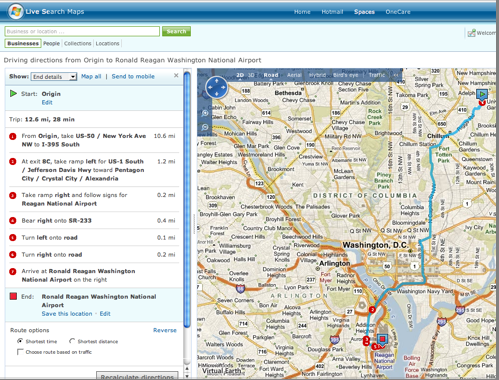In other mapping news (see EveryScape post), I love all the competition going on in online mapping between Google, Microsoft, Yahoo, and even MapQuest. The latest in the feature race comes from Microsoft’s Live Search Maps. In addition to finally releasing its 3D Bird’s Eye view a couple weeks ago (see video below), Microsoft has also upgraded some of the basic features of its maps. For one thing, it has fixed what I consider to be a major bug in most mapping apps: overly-detailed driving directions. You can now have the option of skipping the first nine “turn left at the stop sign two blocks from your house” type of directions and just start the guidance from the nearest major highway—which you probably know how to get to anyway. Thank you, Microsoft, for treating us like humans.
In other mapping news (see EveryScape post), I love all the competition going on in online mapping between Google, Microsoft, Yahoo, and even MapQuest. The latest in the feature race comes from Microsoft’s Live Search Maps. In addition to finally releasing its 3D Bird’s Eye view a couple weeks ago (see video below), Microsoft has also upgraded some of the basic features of its maps. For one thing, it has fixed what I consider to be a major bug in most mapping apps: overly-detailed driving directions. You can now have the option of skipping the first nine “turn left at the stop sign two blocks from your house” type of directions and just start the guidance from the nearest major highway—which you probably know how to get to anyway. Thank you, Microsoft, for treating us like humans.
In addition to the abbreviated directions,other improvements include:
—Landmarks are now given in driving directions that indicate you’ve gone too far.
—Black is the new red. Traffic speed is now shown with four colors (green, yellow, red, and black). Black means total standstill, versus red, which means creeping logjam.
—In some cases, Live Search Maps will now actually re-route your directions around bad traffic.
—Guided search gives you Yellow Page categories in a left-hand panel, and individual business details are now populated right on the map from sources like Judy’s Book or CitySearch.
—3D fly-throughs now support force feedback if you are using an Xbox 360 videogame controller, and buildings go transparent when you run into them.
—Microsoft even (admittedly) stole a line editing feature from Google Maps.
Competition is good. Here’s the video of Microsoft’s 3D Bird’s Eye view, which was first hinted at last May: