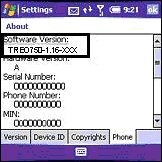
If you’ve been experiencing a loss of audio on your Treo 750, which has caused you to miss very important calls and message notifications then drop what you’re doing and pay attention. Not every Treo 750 owner has been affected, but if your software version reads TREO750-1.13-ATT or TREO750-1.13-CNG then you will need this update. So what exactly is causing this sudden loss of audible alerts? According to Palm, you, the user, are running too many applications utilizing the audio driver. Before installing the update make sure you backup everything via Active Sync. Here’s how to do it.
1. Ensure that the Treo 750 is plugged into a power source.
2. Open the file “Treo750AudioPatch-ATT.ppc.cab” by clicking the link below, and SAVE it to the root directory of a miniSD card that is formatted to FAT32. For information regarding formatting a miniSD card click here.
3. After loading the file onto the miniSD card insert the miniSD card into the Treo 750 device.
4. Once the card is inserted, Press Start on the device, select Programs, and select File Explorer.
5. Choose Storage Card from the drop down menu and tap on the file “Treo750AudioPatch-ATT.ppc.cab”.
6. After the update completes, a message will prompt the user to restart the device. Select OK and the device will restart.
Treo750AudioPatch-ATT.ppc.cab [Download Now!!!]