
I’ve spent the past few weeks playing with Sony’s new Vista-driven Vaio FZ180 laptop. It’s thin, white, and packs a Blu-ray drive, but should you plop down two grand for it? Full review after the jump
One thing is for sure: this computer looks great. The metal casing and grated speaker panel above the keyboard give it a great industrial look (think Bushwick loft, or the inside of a Chipotle). And the white casing simply shines. If a Thinkpad’s boxy design turns you off, and you don’t want to follow the iPack, this one might appeal to you. It’s 1.4 inches thick — not anorexic, but svelte enough, considering what’s inside.
In most cases, the processor popped. It’s powered by an Intel 2-GHz Core 2 Duo T7300 processor, which is all you could really want. Still, there were times when opening new apps or windows resulted in some surprising lag. Of course, Vista is probably to blame for this, so we’ll give Sony a break.
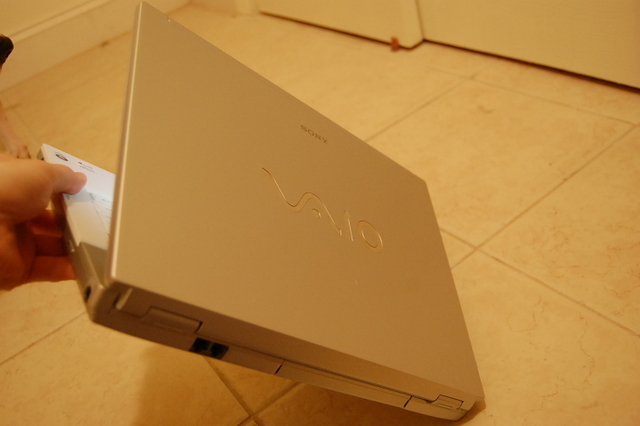
At its heart, the FZ180 is a media machine. The screen is brilliant — colors pop off of it and, even if it’s just 15 inches, it really shows off the Blu-ray drive. Apparantly, they took a little of their Bravia magic to make the screen shine, using the same underlying technology as their larger TVs to up the contrast ratio and spark to the colors. I haven’t cracked the case open to take a look at exactly what this entails (they call it “Xbrite” technology), but I do know the screen won’t leave anybody complaining. Considering how much of our days are spent staring at computer monitors, this is a very good thing. And the NVidia GeForce 8400 GT graphics card doesn’t hurt.
And because this is a media machine, it’s a good thing they tacked on a decent-sized hard drive (at least for a notebook.) Its 200 GB should keep most of you happy.

However, one thing struck me: The computer has a big gold sticker on it that makes it known you are dealing with “Full HD 1080.” Eh. Not really. The actual native resolution is 1,280×800, which is fine for a 15-inch screen, but really makes you wonder what Sony was thinking with that sticker. I suppose if you HDMI it to your Bravia, you’ll be dealing with “Full HD 1080”, but perched at your desk, what you’re watching could be better described as “Not Quite Full HD 800.”
As for sound, the grated speaker pumps out audio that is both clearer and louder than most laptops (it drowns out the weak max volume of my MacBook), although the bass leaves something to be desired (as is typical with notebooks.) Next to the speaker, dedicated media controls make sure changing the volume or stopping a movie never takes more than a second.
Of course, it would be a shame to invest in a Blu-ray machine and have it confined to a laptop-sized screen (no matter how bright it is). Thankfully, the side of this machine boosts enough outputs that most buyers should have the hardware on-hand to beam the video to a projector or TV. It’s got HDMI (so you don’t waste that Blu-ray), S-Video, VGA-out, and, in a clever move, USB holes on BOTH sides of the case (how often have you had to twist a cord into an awkward spaghetti string to reach the desired output?)
These days, Sony seems to be thinking longterm, and making a concerted effort to future-proof their machines. This one features 802.11n Wi-Fi, so if you are one of the three people who has plopped down for the latest wireless router, you’ll be able to use it.
One thing that might be a deal breaker for the heat sensitive: This computer gets hot. As in: It feels like you’re holding a straightening iron. We seriously had to put this thing away for a few hours at one point because we were scared of roasting our thighs or the computer’s innards.
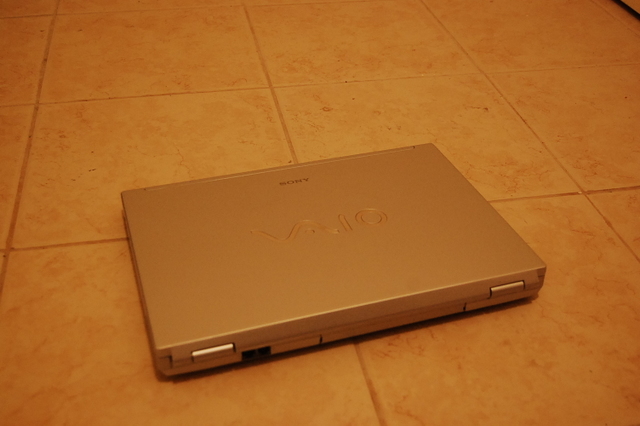
And then there’s the battery life, which was simply “eh.” This thing conked out on us after barely 2 hours of normal usage. If you’re flying trans-Atlantic (or even to Chicago), you might need to pack a second battery to keep from watching whatever watered-down family-friendly film they are showing in-flight.
The biggest head scratcher however, was how sluggish downloaded video files played. It may be that the computer is simply loaded up with lots of resource-draining crapware (which it is — argh), or something particular to our review unit, but attempting to play video files in Windows Media Player was frustrating–they were choppier than similar files on my 3-year-old Dell desktop. To see what was up, we checked out the performance scores from Vista’s built-in Windows Experience Index benchmarking tool. In most categories — processor, memory, primary hard drive–it dazzled was good enough (the scores were 4.9, 4.8, and 4.8 out of 5 5.9 for each, respectively). However, on the graphics end, the scores were so low that I am apt to believe there is something wrong with the review unit we were sent. On the Graphics and Gaming Graphics section, it scored a 1.0 out 5 5.9. That is the absolute lowest possible score, and a real head scratcher.
The bottom line: This is a media machine. If you’re the type of person who wants to start up a decent Blu-ray library, and also needs a Vista-powered notebook, this may be for you. As of now, there simply aren’t that many decent-looking, decent-performing, media-centric Vista notebooks out there in this price range. At $2000, it won’t break the bank, but you better make sure you want that Blu-ray drive (Sony sells a comparable machine, sans Blu-ray, for $500 less.) Still, best to check out the benchmarking on a display unit at Best Buy to get a second opinion–ours scored so low that we’ll give Sony the benefit of the doubt and assume it was a fluke.