Zoho just launched a private beta for Zoho Meeting, their new online meeting application that will overlap with the important features of WebEx (recently acquired by Cisco) – desktop sharing. They’ll be bleeding new users in – sign up on the home page to request access, or watch the embedded video at the end of this post to see a demo.
Zoho Meeting lets each member view (zoom in/out) and remotely control the host’s desktop, chat, add participants, email the host, and view meeting details. Sessions can also be recorded and downloaded by users (AVI format, Flash coming soon). Chat is handled with Zoho chat, which will soon have VOIP capability as well. Basically, if you want to demo something remotely, Zoho Meeting is going to be a very compelling choice.
To create a meeting, you create a meeting in your Zoho account, set a date, description, and invite participants by email. However, to broadcast your desktop, you also have to install an ActiveX controller (732 Kb), which makes hosting Windows only.
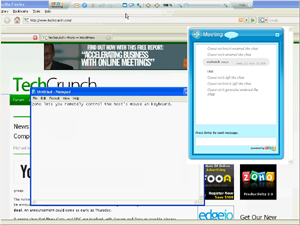 They’ve gone to great lengths to make the viewer work everywhere by making three different flavors: ActiveX (Windows only), Java, and Flash. This means Zoho meeting can work across Mac, Windows, and Linux machines. The Flash client came with some latency, bobbing between 1.5 and 1.8 seconds, with the Java and ActiveX clients performing better.
They’ve gone to great lengths to make the viewer work everywhere by making three different flavors: ActiveX (Windows only), Java, and Flash. This means Zoho meeting can work across Mac, Windows, and Linux machines. The Flash client came with some latency, bobbing between 1.5 and 1.8 seconds, with the Java and ActiveX clients performing better.
But Zoho didn’t include a Flash viewer for just for kicks. The Flash viewer will let users embed meetings anywhere flash is accepted, such as a website. This embed will also work for Zoho Show, which will allow hosts to remotely demo to a large crowd of observing their show from within a slide containing the embed code. Meeting integration will spill over into other Zoho apps as well, through integration with Zoho Chat. Zoho users will soon be able to call a meeting with any Zoho user by clicking a link in their chat box, making it possible to not only say, but show what you mean.