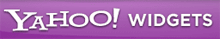
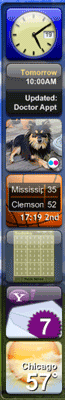 Yahoo is launching the 4.0 version of their desktop widget platform this morning. It is substantially less burdensome on system resources (a common Yahoo Widgets complaint is that it slows down computers) and also adds Vista-like features like a widgets dock on the desktop. A video tour of the new version is here.
Yahoo is launching the 4.0 version of their desktop widget platform this morning. It is substantially less burdensome on system resources (a common Yahoo Widgets complaint is that it slows down computers) and also adds Vista-like features like a widgets dock on the desktop. A video tour of the new version is here.
The new platform it a lot lighter than the current version 3.1 – they’ve cut the basic installation with bundled widgets from 11.3 MB to 6MB and reduced widget virtual memory usage by as much as 40%. This version will also lasso your widget family into a tidy collapsible dock that runs up and down the side of your desktop – an organized tile view of all widgets that’s kept on the side of the desktop. The image to the left shows what this dock looks like. There’s no limit to the number of widgets you can add to the dock. Overflow is just adds more pages to the scrolling dock.
Yahoo has both PC and Mac versions. The Mac version of Yahoo Widgets is superior to the OSX Dashboard Widgets product that comes with every Mac simply because it runs on the desktop right along with other applications (Dashboard does not). And while Yahoo Widgets isn’t particularly better than the platform offered by Microsoft on Vista, XP users will find it to be a good choice before upgrading to the new Windows operating system.
Widget developers will be happy to hear the new version also comes with canvas object support, SQLite, DOM/Vvew system improvements, and new online documentation.
Yahoo still doesn’t allow Desktop Widgets to be included on My Yahoo pages – something both Microsoft and Google already allow. Compatibility between these two Yahoo products is important if they want to keep Vista users from switching away from Yahoo Widgets over time. These widgets will also make the My Yahoo site much more compelling.
Yahoo Widgets, previously called Konfabulator, was acquired by Yahoo in July 2005.