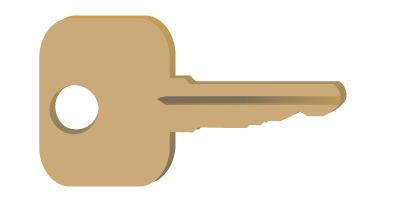This is something that may be near and dear to your hearts: Mom and Dad are calling to ask about this porn pop-up phishing thing they just typed all their credit card info into. Or maybe Grandma wants to make a MySpace page. Regardless of the situation, you have some older folks in your life who probably have a computer. If you’re reading this, you’re good at computers. Therefore, you’re the one who gets the call. This Help Key is for you.
My dad knows how to work computers, but he definitely doesn’t know how to prevent his disk from becoming a cesspool of filthy spyware. To that end, I went on a mission to protect him and my mom from certain destruction.
Step 1: Get rid of the old PC
In a misguided attempt to “get online,” my dad bought an old Pentium M machine with a 40GB hard drive and 256MB of memory. I believe he paid something like $100 for it after my old computer, a 486, died. It seemed to work fine, but every so often I’d get a call that it was crashing and that the Internet was busted. Tired of performing phone support I installed the excellent Xandros desktop, a $39.99 edition of Linux with a newbie bent. I know that there are many distributions out there but this one offers me some support — so dad could call someone else instead me all the time — and the sense that if things went south he could just stick the disk back in and read the manual.
I cannot recommend Linux more highly for a parent computer. It is easy to use, fun, and easily maintainable using VNC and ssh logins.
Xandros worked for two years. Then I bought a Mac Mini, used it for a while, and then bought a Mac Pro. I cleared my data off of the Mac Mini, installed everything my Dad would need, namely Skype and Firefox, and sent him the machine. This leads me to our next step…
Step 2: Get a GMail account
Instead of relying on their spotty, shifty DSL provided email address, wouldn’t Mom and Dad enjoy a real spam-protected, personalized GMail address? Before I mailed off the Mini I set up a Skype account, an iChat/AIM account, a GMail address, and a special login for my father. I also created an admin account so I could remotely SSH in and perform changes as necessary. Not surprisingly, Mom and Dad were ready to go as soon as they opened the Mini box.
Step 3: Training
By weaning your parents off of your mad programming skills, you ensure hours of uninterrupted reverie. I began by sending my parents links to plane tickets — so they can come visit — and cool products they can buy for their grandchildren. This has culminated in them actually purchasing and sending flowers overseas to relatives in Poland without calling me once. Color me amazed.
Bonus Tip
Get a Presto printer. We’ve covered this device a few times here at CG but I sent my parents one a few months ago and they love it. The system is simple: you create a Presto account, buy the HP printer, and connect it to the telephone — trust me, the ‘rents still have a landline. You send an email to that account and the Presto prints it out. Easy as pie.
I send pictures to my mom in this manner and she’s mentioned that she goes to the printer every day looking for new treats. Like Pavlov’s dogs, my mother salivates at the sight of my young son. It’s $149.99 plus a service fee, but if you want to give it to grandma and let her get emails and pictures without having to resort to buying a whole PC, it might be a good idea.
With a bit of planning and some inexpensive hardware and software, your parents can stop calling you went the “computer won’t turn on.”
UPDATE – Yes, the steps were a little screwed up.