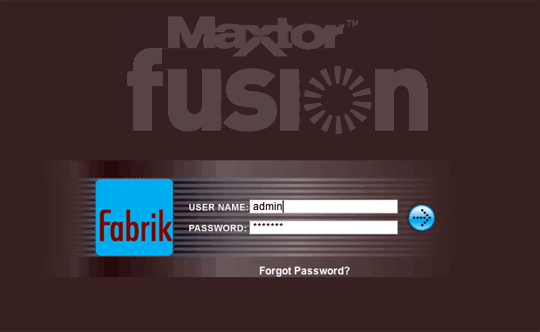
As promised, I dug a little deeper into the Maxtor Fusion 500GB drive and I can report that as far as I’ve experienced, it’s one of the easiest ways to get your images and videos on the web. Aside from online services like PhotoBucket or .Mac, publishing content to the web has thus far been fraught with mystery and confusion. I love that I can publish my photos and video straight through iWeb and I get a fairly nice-looking page but file sharing and backup are currently expensive and difficult to do, even over services like XDrive.
That said, the real value of this drive is that it acts as three devices in one. First, it’s a piece of attached storage. Second, it’s a backup device. Third, it’s a mini-web server.
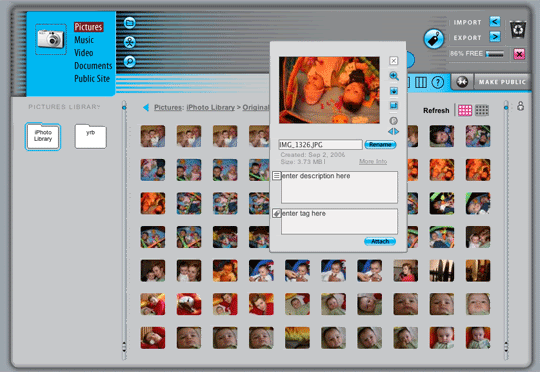
 While it’s not as dynamic as that Linux PC sitting on your home network, the Fusion is a great way for the inexperienced to publish files. This is not to say that the Fusion is a mini-Apache server. In fact, it’s a very stripped down file-sharing system. You upload or drag your files to the network drive and then select certain files to make public. You can then notify friends, family, or co-workers to come and grab those files. There is some basic security–remote administration requires a password–and the drive also shows up as a shared drive on your Macs and PCs.
While it’s not as dynamic as that Linux PC sitting on your home network, the Fusion is a great way for the inexperienced to publish files. This is not to say that the Fusion is a mini-Apache server. In fact, it’s a very stripped down file-sharing system. You upload or drag your files to the network drive and then select certain files to make public. You can then notify friends, family, or co-workers to come and grab those files. There is some basic security–remote administration requires a password–and the drive also shows up as a shared drive on your Macs and PCs.
How is this useful? Say you wanted to share a page of pictures or a video. Simply select the file, or files, and click to share. You can then enter an email address and send a message to your friend to come and get the file. The file is essentially hidden to the rest of the world. Each user has his or her own public folder that appears on the web unprotected.
Setup is a breeze–the Wizard is quite useful and it even made getting a dynamic DNS name quite simple, especially for folks who might not even know what a dynamic DNS name is. There is also some basic information on opening your firewall to outsiders so they can share and view your files. The rest is automatic. User creation is a one-step process and sharing is quite easy.
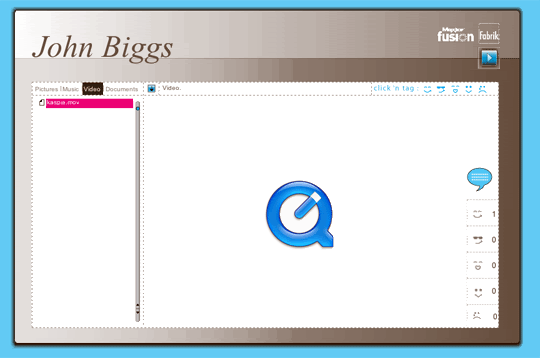
The UI is a bit of a sticking point. It’s actually very AJAX-oriented and very kludgey. There are buttons everywhere and it’s often hard to figure them out without mousing over for a tool-tip. Public videos, for example, won’t play until you press a play button hidden in the upper left corner. Also, the CGA-circa-1993 color scheme is fairly disturbing. These issues are minor, however, because overall the interface is very intuitive and very well thought out.
At $799 for 500GB, it’s a bit pricey, but not much pricier than attaching a 500GB drive to a Linux machine and creating a SAMBA server with web connectivity. The Fusion is simplicity itself and an excellent idea in a well-designed package.
Product Page [Maxtor]