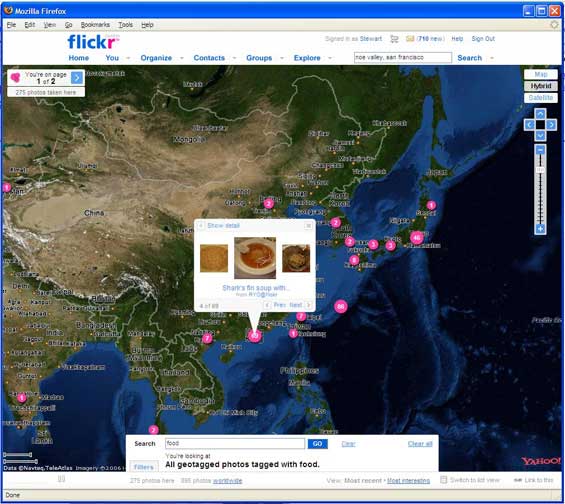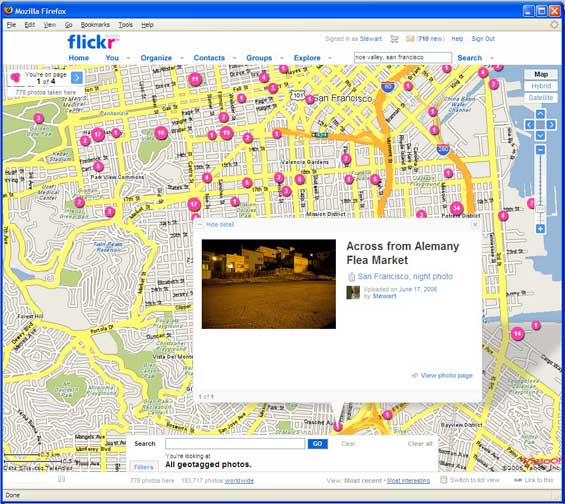Flickr added geo tagging functionality and search to its service earlier today, as previously rumored.
Adding location information on Flickr is done through the Organizr, under the Organize tab. In addition to the “Your Sets” and “Your Groups” tabs in that area, they will add a Maps tab where you can drag photos into a Yahoo Map area. A marker will appear that shows the number of photos included with that marker. Once you have a location you can use the Organizr to search your photos and then drag them individually or by sets into the map.
Users can search for photos by location in the Explore area. Set the map to a location (world down to street level) and type in a search query. Markers will appear on the map with photos that contain that query in the tags or description of the photo.
The geotagging features are Ajax driven, integrates Yahoo Maps and Yahoo Search, and include the following features:
- Drag-and-drop photos onto a location where they are automatically tagged with location information (city/state/country) as well as latitude and longitude
- Create a map-based view of all their photos or specific photosets, to share with friends, family as well as the Flickr community at large
- Browse photos on a Yahoo! Maps-based page with easy navigation controls
- Search and browse the more than 200 million photos on Flickr by location, enabled by Yahoo! Search technology that combs through photos to provide users with the photos they want
- Flickr users can now search by tag, text, time, group and location – e.g. find photos taken at the In-and-Out in Mountain View in the last 20 minutes
- Add or leverage the Flickr database and GeoTagging functionality through Flickr Open APIs for third party developers
For more information, check out the screencasts created by the Flickr team (Part 1 and Part 2) and the Flickr blog.
Screen Shots: