
 If you had told me a year ago that I’d have a terabyte of data hanging on my home network, I’d have probably laughed. First off, who needs 1 TB?! That’s just silly. And secondly, there’s nothing out there that can make that block of storage usable. After all, share drives are wonky and web-based applications are junk right? Well, I just got a 1 TB block of usable storage and I’m suprisingly thrilled.
If you had told me a year ago that I’d have a terabyte of data hanging on my home network, I’d have probably laughed. First off, who needs 1 TB?! That’s just silly. And secondly, there’s nothing out there that can make that block of storage usable. After all, share drives are wonky and web-based applications are junk right? Well, I just got a 1 TB block of usable storage and I’m suprisingly thrilled.
First things first: the Maxtor software works on both PCs and Macs, which knocked out 95% of my bitching right off. Installation couldn’t be simpler: Plug in the power cable, plug in the Ethernet cable and sit it in a dark corner somewhere. But if it must remain visible, the box itself is fairly attractive with plastic cladding and a brushed metal face with inset RAZR-eqsue buttons. There is a main power switch on the back and the drive is UPnP compatible, so it essentially shows up whenever it’s plugged in.

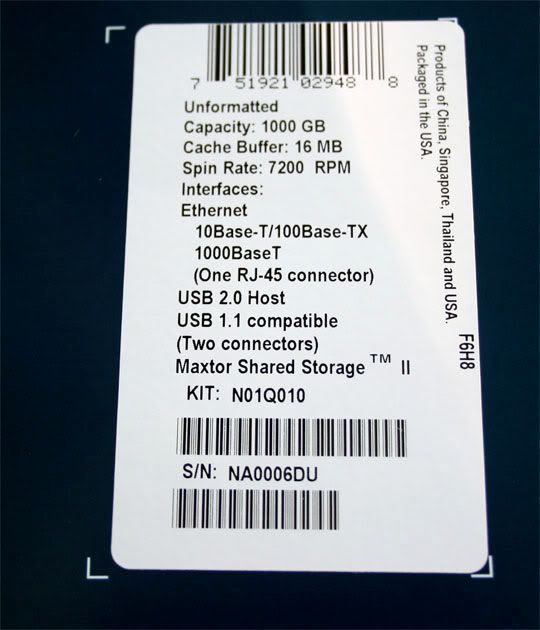
The install program is seamless on OS X and Windows XP, although it did require a restart on both. It has two USB ports on the back for sharing printers and external storage and is fairly simple to install and run. The install system adds Maxtor EasyManage to your desktop and then allows you to create virtual drives that are formated for either Windows or OS X and create backup plans.

Because the system is so streamlined, it’s actually quite hard to assess how good a job this thing is doing. In initial tests, we had little trouble running my iTunes catalog from the remote drive, even over an 802.11g network connection through my wood floors. This device is definitely a valuable part of a home or small office network and at $899.95. At less than $1 per gig, this is a great option for any anguish free backup plan.