Editor’s Note: I’m currently 35,000 feet above ground level, on my way to Europe. SAS is now offering Connexion by Boeing – $30 for high-speed wireless for the whole trip. Nothing like making a call from an airplane for two cents a minute. I’m skyping and blogging my way to Europe…Heck, I’m going to profile this next.
Company: Skype (Outlook Toolbar)

Launched: July 5, 2005 (Outlook Toolbar)
What is it?
The basic Skype service today allows anyone with a computer to register and call/IM with any other Skype user who’s accepted them as a contact. Think of it as instant messaging with sound. And lots of people are using Skype – they have well over 100 million downloads of their client and over 1 million paying users.
The network effect has kicked in big time for Skype.
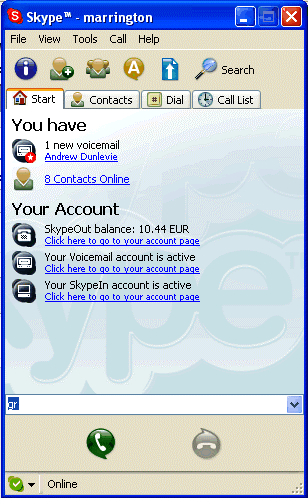
Skype has great core features:
– free p2p calling via a “soft phone” (software on your computer instead of a telephone), with up to 4 people at a time
– basic text IM capabilities
– file uploading
– Skype-Out (call any phone number, for a small per minute charge)
– Skype-In (assign your skype account a phone number, allowing any phone to call you on your computer)
– voicemail
There are at least two features that would make it much more compelling – application sharing (meaning you can share powerpoint demonstrations, websites, or whatever with people on your call) (see our profile on vskype, which has this as well as video), and call record (see our profile on Gizmo, which has this feature as well as others like mapping).
But in general Skype is fun, cheap and has decent sound quality.
What’s the New Outlook Toolbar?
The new Outlook Toolbar integrates Skype very tightly with Outlook. There is an extremely detailed profile of the product by Peter Henning at SkypeJournal as well that I recommend reading if you intend to use the product.
It’s a very small download (767k for PC) and installs quickly. In a nutshell, it allows you to:
– Use Skype directly from Outlook (the skype client must be running as well)
– associate your Outlook contacts with their skype usernames. You can then Skype them directly from Outlook if they are online. If you get an email from them, you’ll see a skype status icon next to their name, and you can chat or talk with them by clicking. Overall, its a nice integration between two of the most important applications on most PC user’s desktops.
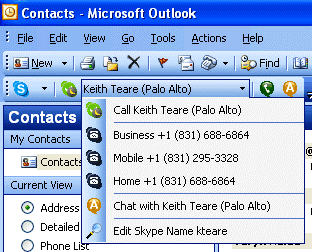
Another great feature, which you can see in the image above, is that it enables one-click skype-out calls to the contact’s phone numbers. This “click to call” feature is a killer feature. These phone numbers do not need to be separately added to your Skype-Out call list.
Overall, this is a great productivity tool for heavy Skype and Outlook users.
Creators:
Peter Kalmstrom
Mat Taylor
Link
Links:
Skype
Skype Outlook Overview
Download URL
Skype Journal
Mark Evans
Ugh!!’s GreyMatter Honeypot
VB-Tech
Om Malik
Brad Feld (“Suddenly I’ve got a little magic toolbar that lets me call people via Skype by looking up their info in Outlook. Perfect. And – it works.”)
Scoble
jkOnTheRun
Chris Pirillo (Skype v. Gizmo)
Tags: skype, skypeoutlook, outlook, voip, gizmo, vskype, techcrunch, web2.0